
How to parent your kids online
Live MintIn recent years, the introduction of virtual classes, increasing number of online, research-based assignments, and emergence of online communities have made it virtually impossible to keep children away from the internet and connected devices. Android: Use Google Family Link to track and control the screen time and online activity of your child’s smartphone. Third-party apps Besides the first-party digital control apps listed above, there are many independent or third-party parental apps that allow you to track and control online activity and screen time across devices, such as: Qustodio: Offers comprehensive parental control tools to set rules and time schedules and block unsuitable content for free, while the paid version offers a richer feature set with an intuitive user interface. Net Nanny: Intelligent filtering that uses real-time, context-aware content analysis to flag issues along with the essential features of a parental control app, like restricting app usage and managing screen time. Norton Family: Offers solid parental control features, including blocking inappropriate content, restricting app usage, and location tracking.
History of this topic

Parents urged to be vigilant about children’s online safety over Christmas
The Independent
JUST SPAMMING | Can social media be kept out of the child's reach?
Deccan Chronicle
5 Tips to keep your child safe online: E-Safety guide for parents
India TV News
How parents can manage their children's smartphone use
NL Times
Seven in 10 children exposed to harmful content online – research
The Independent
I was sexually groomed online at age 12 - here's what I experienced that parents and kids must know
Daily MailSenate passes bill to protect kids online and make tech companies accountable for harmful content
Associated PressWhat to know about the Kids Online Safety Act that just passed the Senate
Associated Press
Campaign to protect children online
China Daily
Keeping children safe on social media: What parents should know to protect their kids
The HinduKeeping my teenage daughter off social media hasn't been difficult. Here's why
ABC
Younger children increasingly online and unsupervised, Ofcom says
The Independent
Quarter of children under seven own smartphones
The Independent
Instagram’s Pedophile Problem
Slate
How does Apple make its devices safe for families?
India TV NewsKeeping children safe on social media: What parents should know to protect their kids
Associated Press
How to protect your children from inappropriate websites? Guide
India TV News
Teens and Screens: How parents can manage online content on their child's device
India Today
How to Use Discord’s Family Center With Your Teens
Wired
Talking to your kids is key in this online world
Hindustan Times
Sharenting: Know the pitfalls of oversharing your child online
India TV News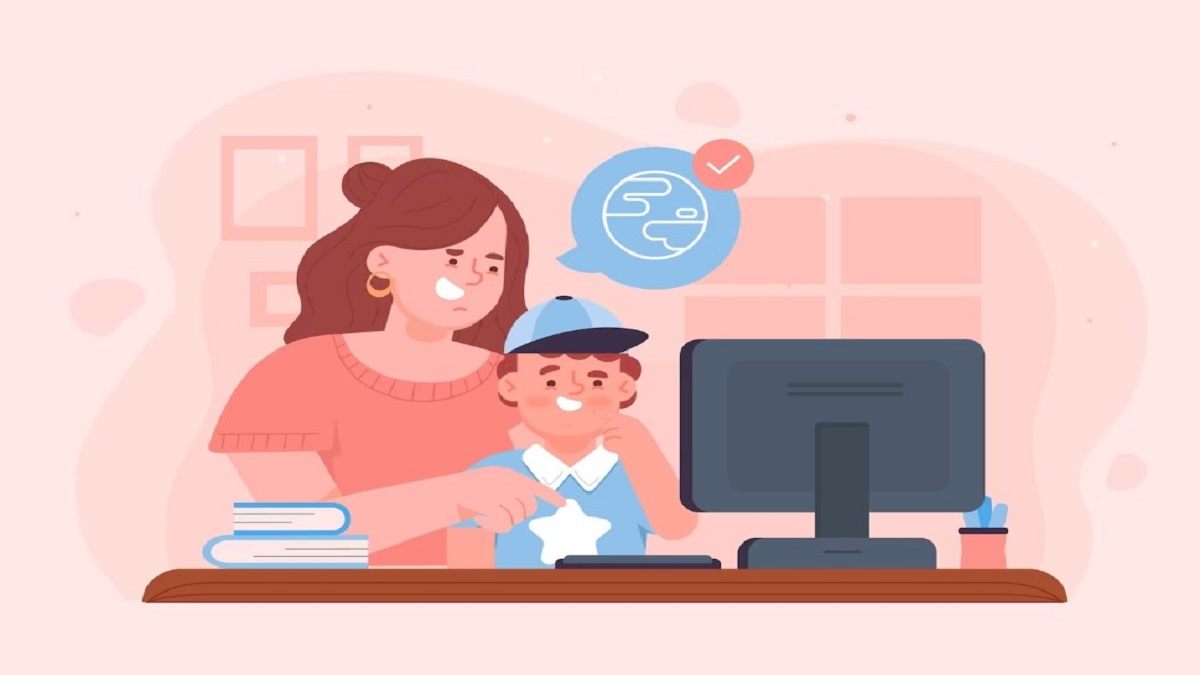
How to manage your child's device: A guide for Parents
India TV News
8 tips for parents and teens on social media use — from the US surgeon general
Associated Press
How to set 'Parental control' on your child's new phone: Guide
India TV News
For Parents Fearful Of Their Teens’ Social Media Use, Here’s Some Hope — And Advice
Huff Post
‘FOMO’: Diving Deep Into What Troubles Adolescents in the Age of Internet, Social Media
News 18
How parents can help protect children from online ‘catfishing’ and other digital dangers
LA Times
Parenting Tips: Here’s How to Keep Your Kids Safe Online
News 18
Tools parents should know about to keep kids safe online
Hindustan Times
The rising importance of parental control solutions and their security concerns
The Hindu
How to ensure safe online experiences for kids?
Live Mint
COVID-19 and Learning: Children’s Right to Privacy in Digital Age
The Quint
The struggle to protect my children online
The Independent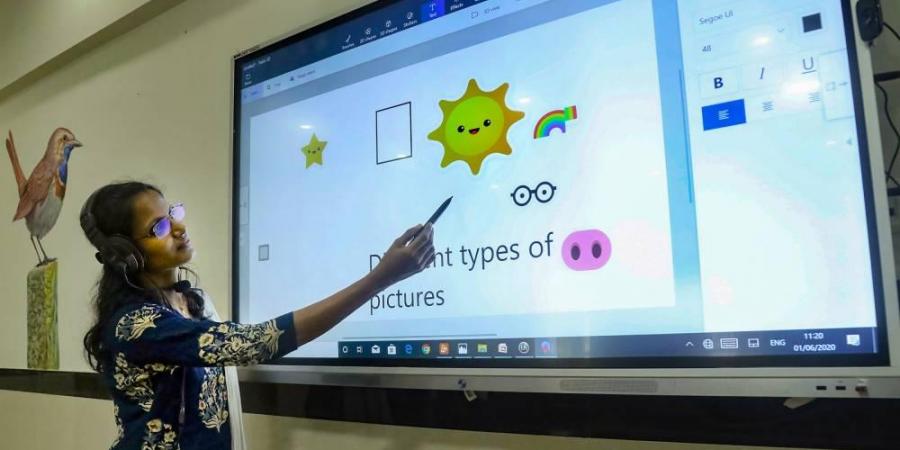
Parents concerned about online safety of children amid COVID-19 : Google report
India TV News
How can parents keep young people safe online during the pandemic?
Live MintWhen should your child get a phone and how do you keep them safe online?
ABC)
Smartphone Safety Tips for Teens and Parents
News 18
Australia's cyber security boss reveals how she keeps her three kids safe online
Daily Mail
METHODS FOR PARENTS TO KEEP THEIR CHILDREN SAFE ONLINE
Daily Mail
In The Future, Will Your Kids Be Able To Sue You For Oversharing Online?
Huff PostThe social apps teenagers are using — and keeping him or her safe online
ABC
If parents really want their kids to stop using screens, they’ll have to tackle their own phone addictions first
The IndependentDiscover Related


























)
)
)





)





