
Diwali 2020: How to download, send Diwali WhatsApp Stickers on Android, iOS?
India TV NewsIt's Diwali and like every year, it's here to brighten the monotonous routines we have, especially during the COVID-19 times. Read on to know how you can download and send Diwali WhatsApp Stickers this year. How to send Diwali WhatsApp Stickers on Android? Here's how to go about the whole process: Head to Google Play Store Look for apps such as 'Diwali Stickers for WhatsApp,' 'Diwali Sticker - Diwali WAStickerApps,' and more options by entering the keywords 'Diwali WhatsApp Stickers' Select the app of your choice and download the ones you like Once downloaded, open the app and download the Diwali Sticker packs you like by tapping on the download option Now, open WhatsApp on your smartphone Image Source : INDIATV/VANSHIKA MALHOTRA WhatsApp Diwali Stickers on Android Head to a particular chat window Tap the Emojis option and then the Stickers option This section will contain all the Stickers, even the new Diwali ones Download them and start sending them to people you want to wish This is also applicable for Animated Stickers and you can look for apps that offer you some. How to send Diwali WhatsApp Stickers on iOS?
History of this topic

Dhanteras 2023: How To Download & Share Dhanteras Stickers On WhatsApp
ABP News
Happy Holi 2023: How to create and send personalised WhatsApp stickers and GIFs to wish friends and family
India Today
Happy New Year 2023 WhatsApp Stickers: How to Download and Send New Year Wishes
The Quint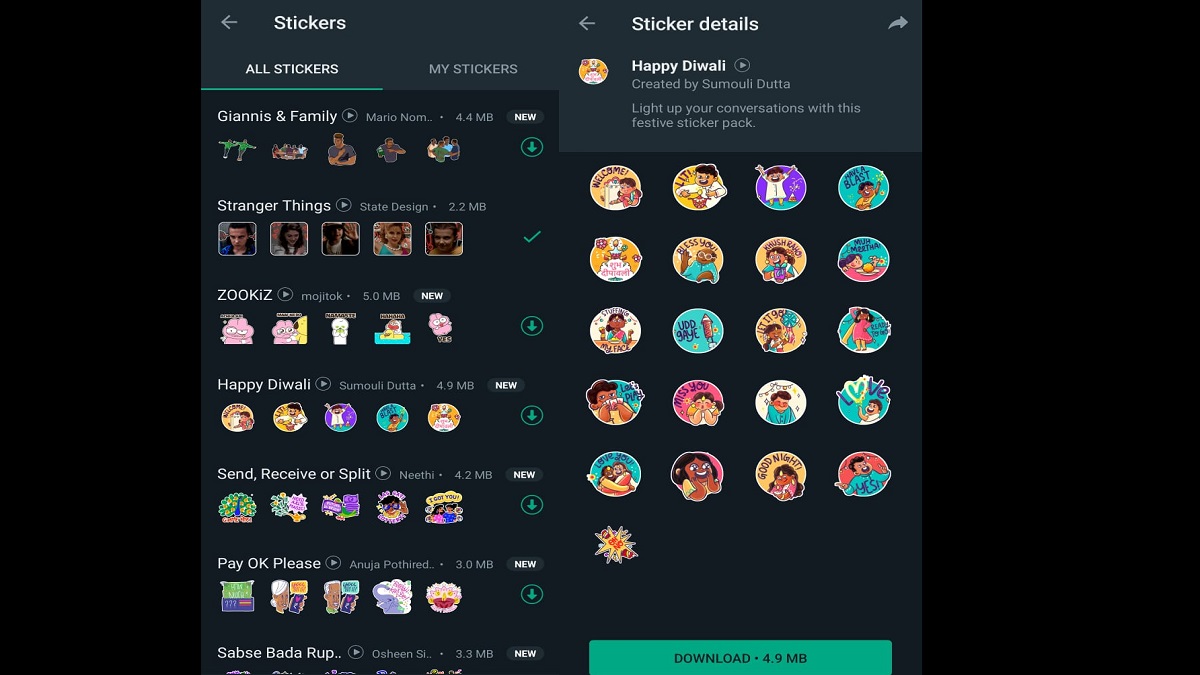
WhatsApp introduces Diwali stickers: How to download and share?
India TV News
Janmashtami stickers on WhatsApp: How to download and share with others
Live Mint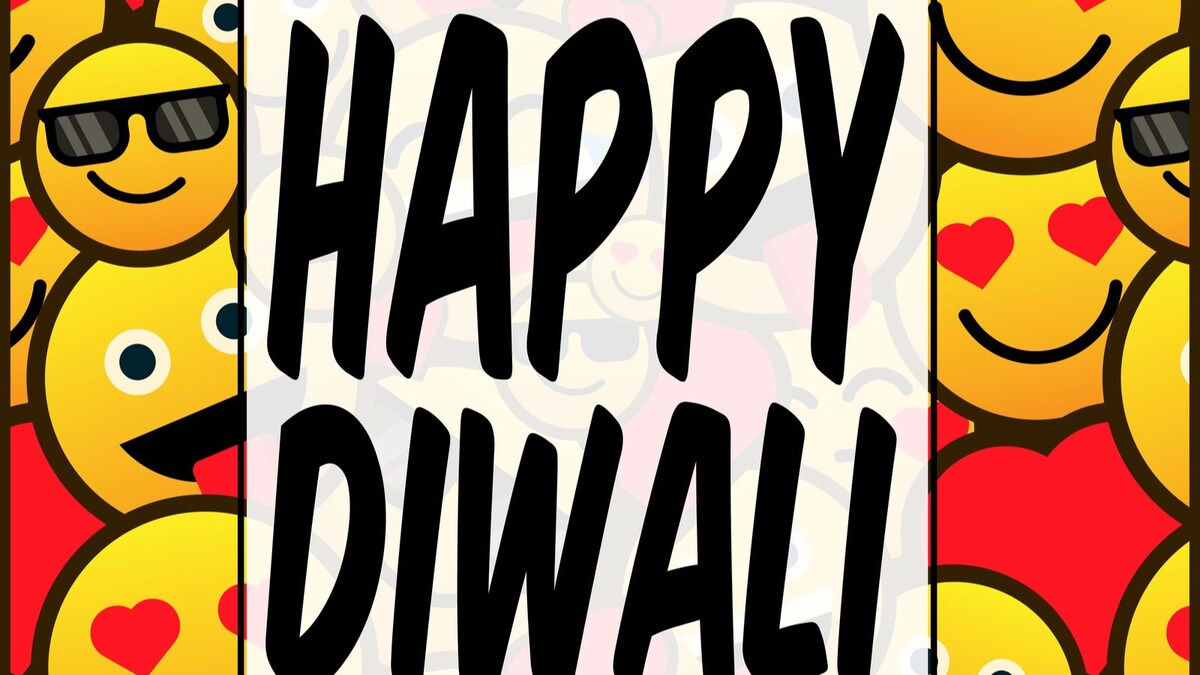
Happy Diwali 2021: Planning To Wish Your Loved Ones Safely and Creatively? Here’s How You Can Download WhatsApp Stickers
News 18
Diwali 2021: Want to send Diwali stickers to your loved ones on WhatsApp and Instagram? Here's how
India Today
Dussehra 2021: How to download and send Happy Dussehra WhatsApp stickers on Android, iOS
India TV News
Raksha Bandhan: Step-by-Step Guide to Download WhatsApp Stickers on iPhone and Android
News 18
Happy Lohri: How to send Lohri WhatsApp sticker wishes on Android, iOS
India TV News
Christmas 2020: How to send Christmas stickers on WhatsApp for Android, iOS
India TV News
Happy Diwali 2020: How to download and send WhatsApp Diwali stickers
India Today)
WhatsApp Stickers for Independence Day 2020: How to Download for Free on Android, iOS
News 18
Raksha Bandhan: How to download and send Happy Rakhi WhatsApp stickers on Android, iOS
India TV News
How to download stickers on WhatsApp using Android and iPhone
India Today
WhatsApp Stickers: How to download, send animated stickers on Android, iOS?
India TV News)
Happy Mahashivratri 2021: How to download and send themed WhatsApp stickers
Firstpost
Christmas 2019: How to download Christmas WhatsApp stickers for Android, iPhone?
India TV News)
Diwali 2019: Here is how to download and send these WhatsApp stickers
FirstpostDiscover Related














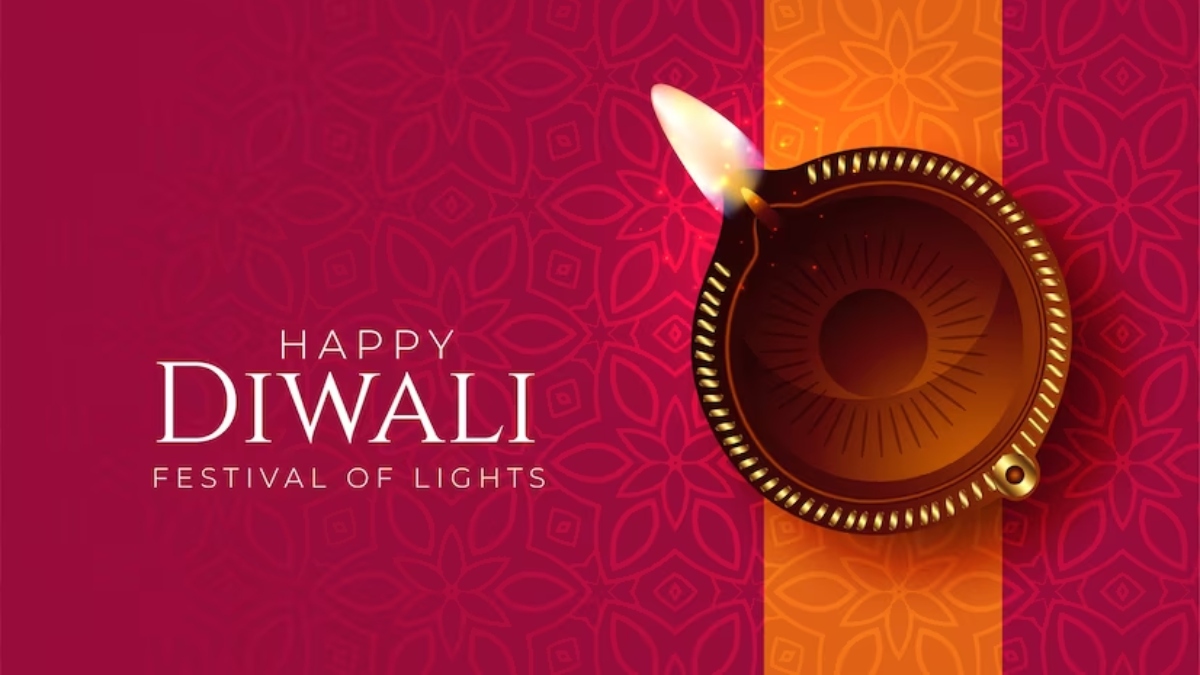



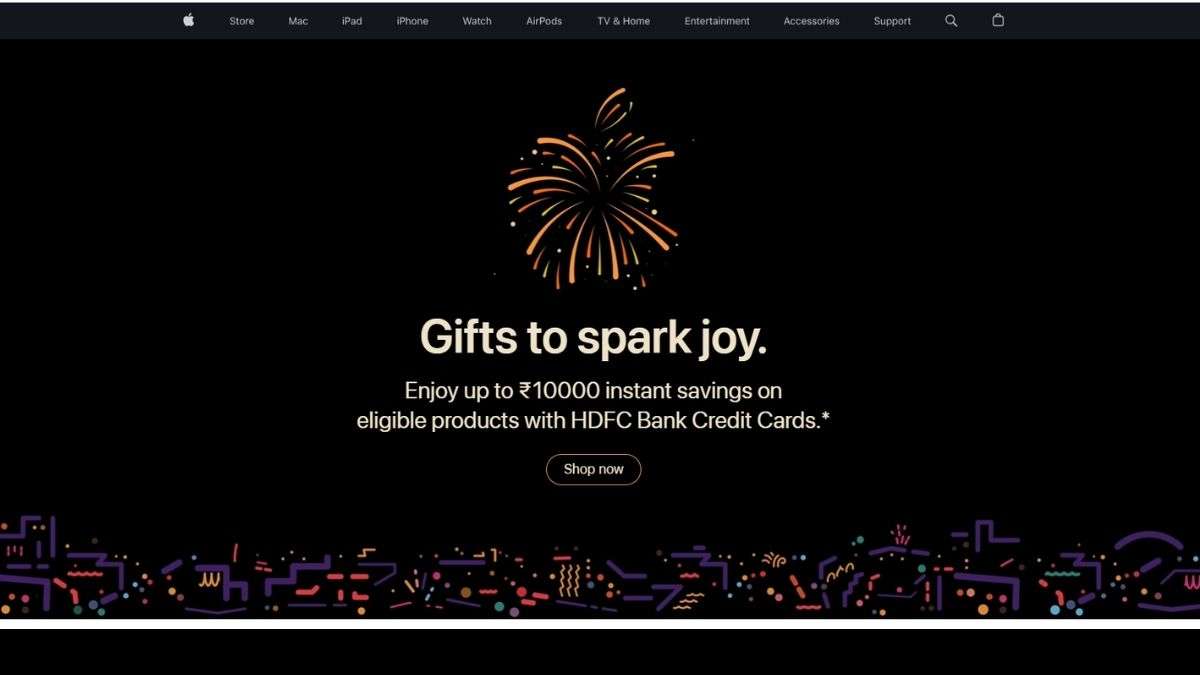



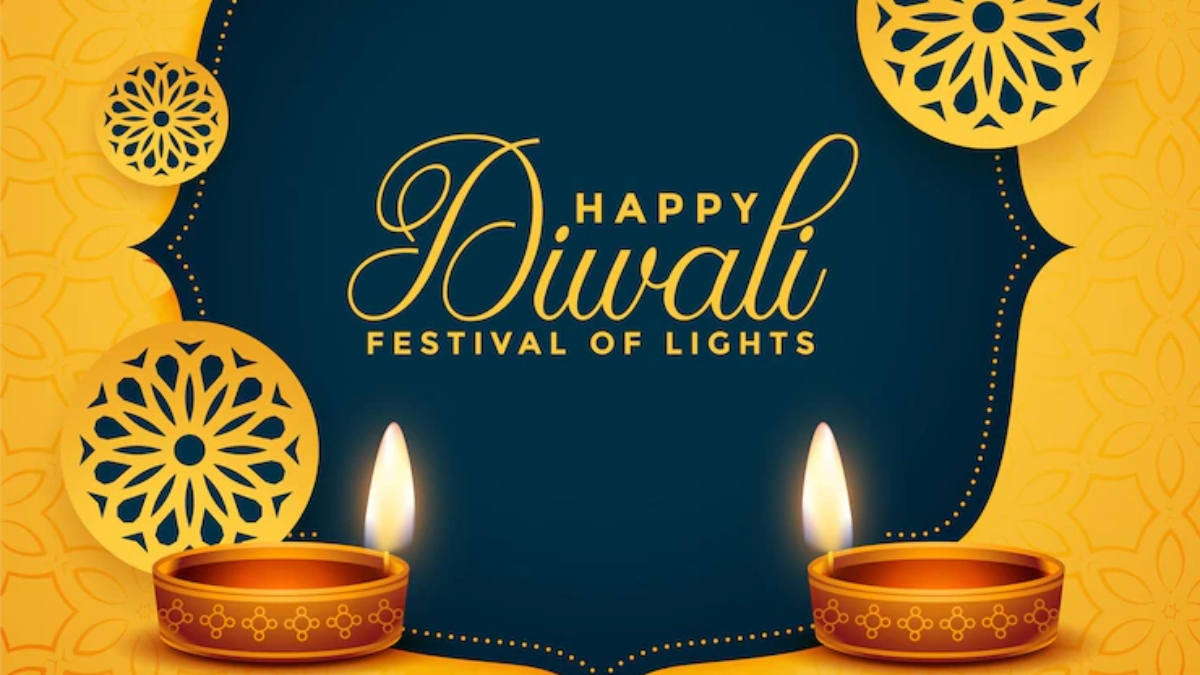








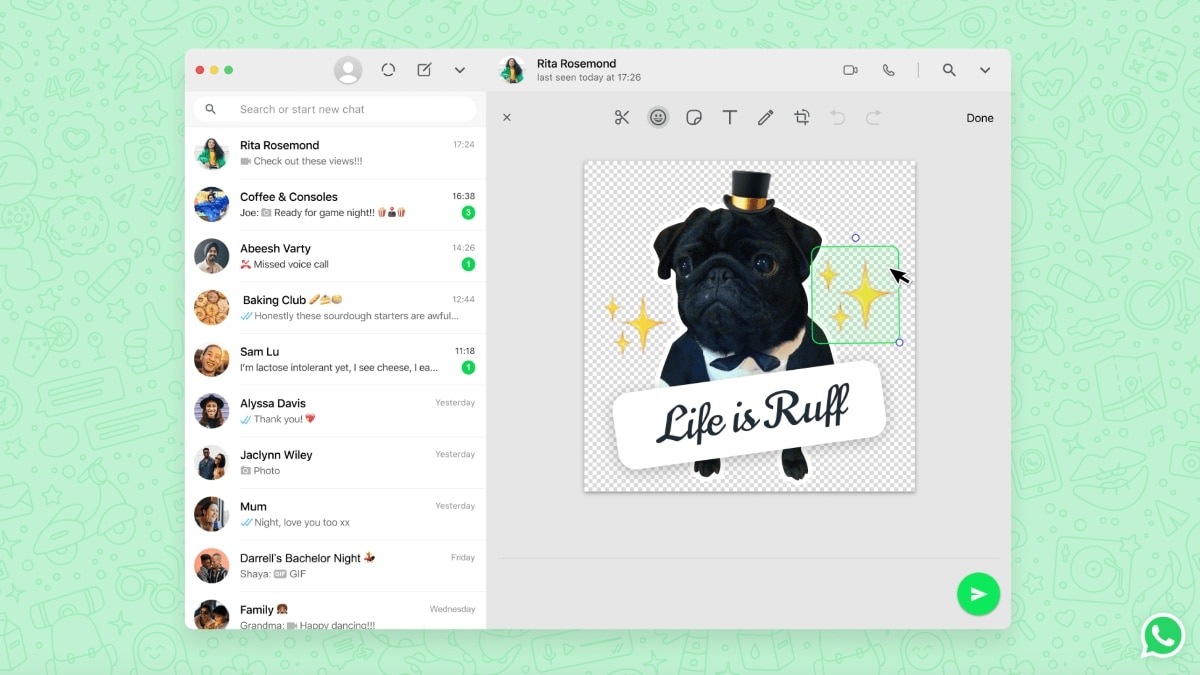






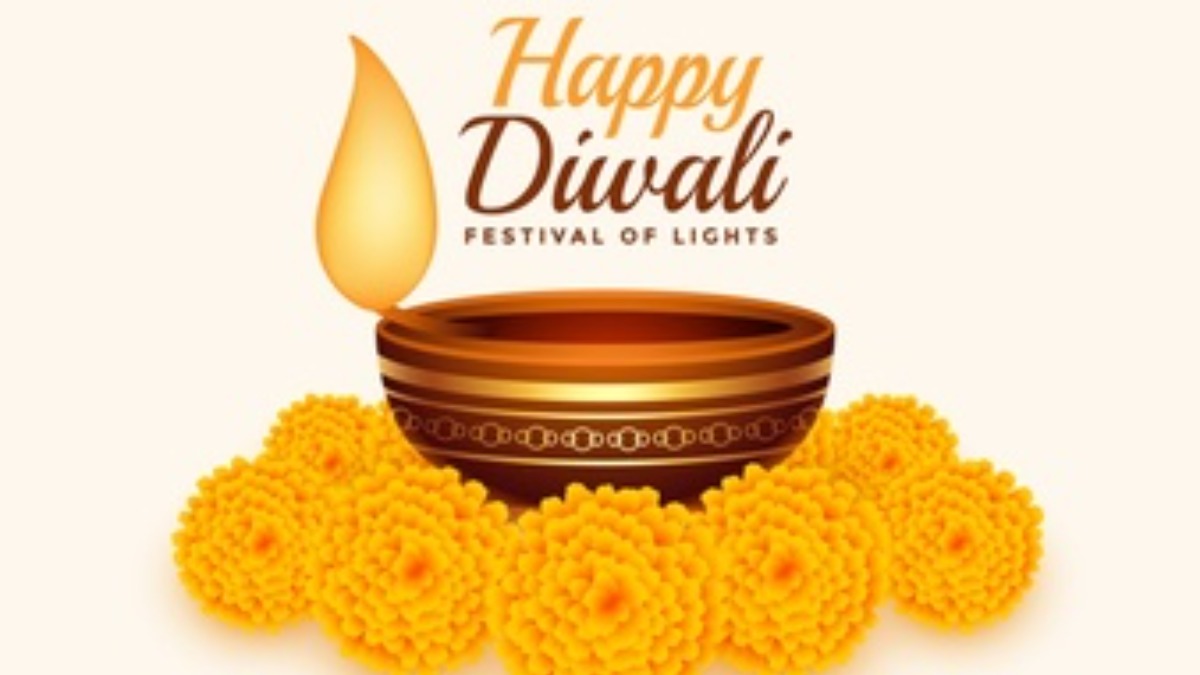



)