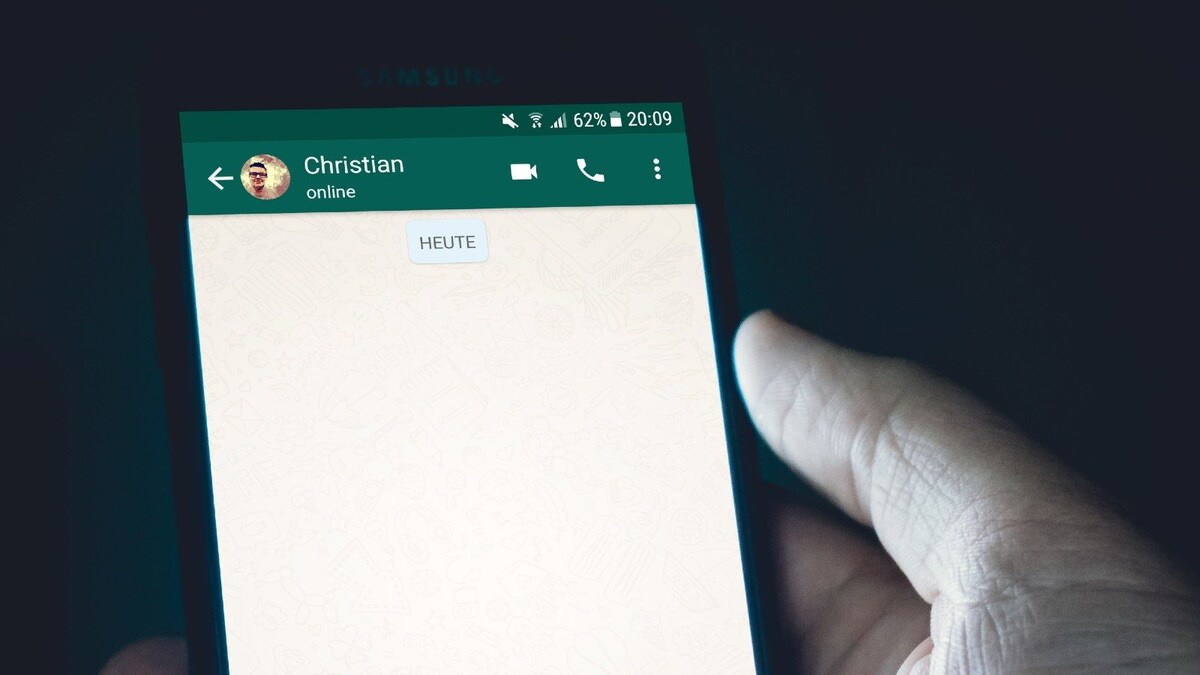1 year ago
How to stop WhatsApp media automatically saving to your phone gallery: A quick guide
India TV NewsWhatsApp is a handy instant messaging app, but it can clutter your phone's storage. Here's a guide on managing media files to keep your device organised. By following these steps, you can manage WhatsApp's media settings, avoiding unnecessary clutter in your gallery and ensuring your device stays organised. Automatic Saving When you download media on WhatsApp, it's saved to your Gallery by default. This lets you control media visibility for specific chats.
Media
Visibility
More Options
Media Visibility
Stop Whatsapp
stop
whatsapp
options
updates
tap
reply
status
gallery
saving
visibility
settings
automatically
phone
users
guide
media
quick
History of this topic

3 years, 2 months ago
Here's how to change default media settings on WhatsApp to save storage space
India Today)
3 years, 4 months ago
WhatsApp introduces a 'View Once' feature that deletes photos or videos immediately after they are opened
Firstpost
3 years, 4 months ago
WhatsApp officially rolling out View Once photos and videos that disappear after they have been opened
India Today
3 years, 4 months ago
Here's how you can enable 'disappearing photos feature' on WhatsApp
India Today)
3 years, 5 months ago
WhatsApp beta for iOS gets disappearing messages for videos and images: Report
Firstpost
4 years, 2 months ago
Tired of WhatsApp images and videos making your phone full? Use these tech tips to manage better
India TodayDiscover Related

3 months, 1 week ago

6 months ago
7 months, 1 week ago

7 months, 1 week ago

7 months, 2 weeks ago

7 months, 2 weeks ago

7 months, 2 weeks ago

10 months ago

10 months, 3 weeks ago

1 year ago

1 year ago

1 year ago

1 year, 1 month ago

1 year, 4 months ago

1 year, 5 months ago

1 year, 5 months ago

1 year, 6 months ago
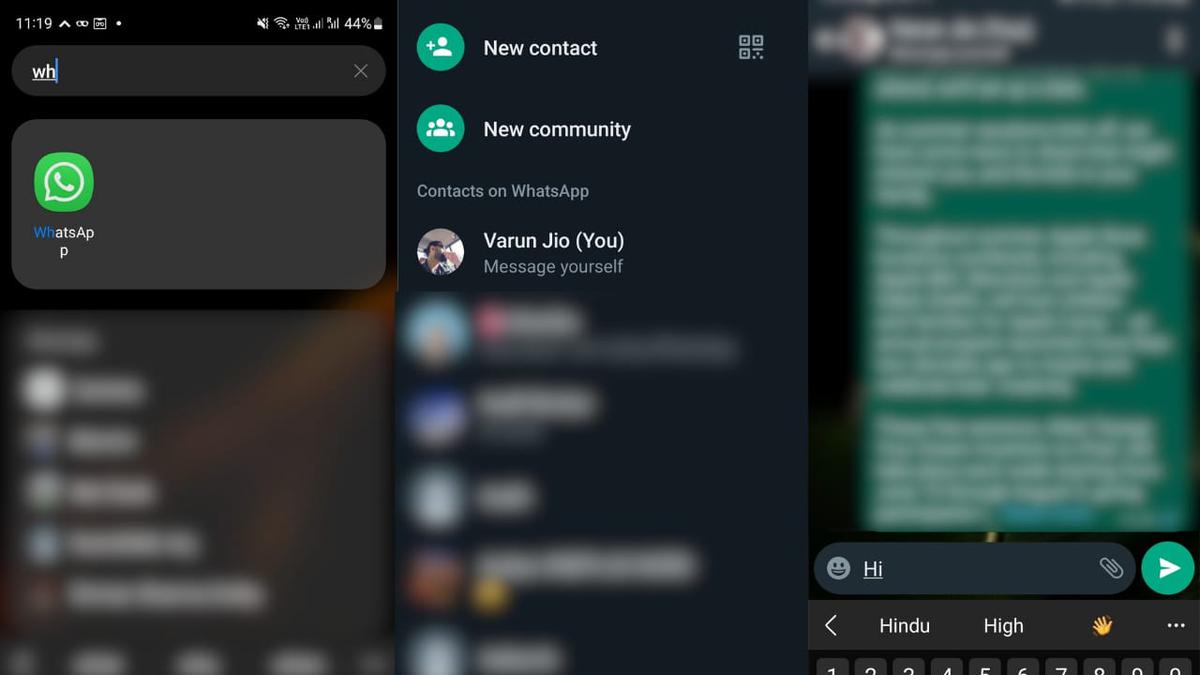
1 year, 6 months ago
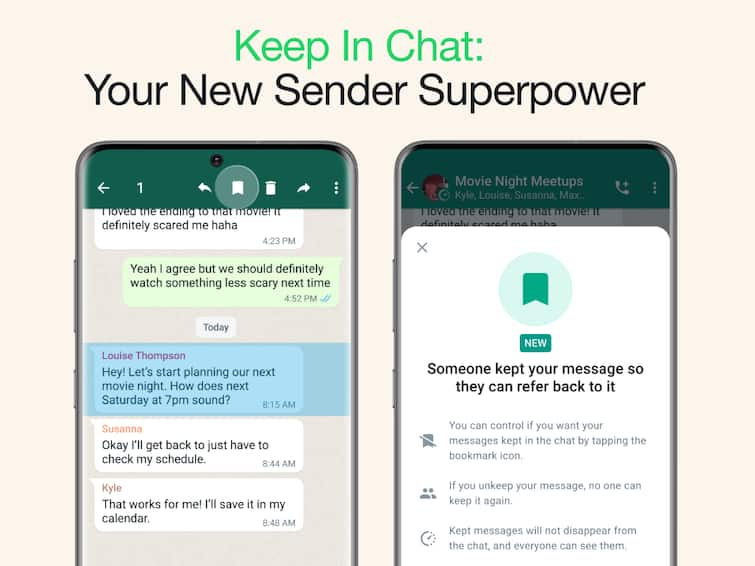
1 year, 8 months ago

1 year, 8 months ago

1 year, 8 months ago

1 year, 8 months ago

1 year, 8 months ago

1 year, 9 months ago

1 year, 10 months ago

1 year, 10 months ago

1 year, 10 months ago

1 year, 10 months ago
1 year, 11 months ago

1 year, 11 months ago

2 years ago

2 years ago

2 years, 1 month ago

2 years, 1 month ago

2 years, 2 months ago

2 years, 2 months ago

2 years, 3 months ago

2 years, 4 months ago

2 years, 5 months ago

2 years, 5 months ago

2 years, 5 months ago

2 years, 6 months ago

2 years, 6 months ago

2 years, 8 months ago