
How to select all in Google photos from PC or mobile device
India TodayGoogle Photos offers many features to the user. Steps to select all Google photos on Windows and Mac: Go to Google photos By tapping the white checkmark in the top-left corner, select one photo The checkmark will turn blue once you select it Now scroll down to the last photo Press and hold the ‘Shift key’ and select the last photo You’ll notice the selected photos have all turned blue The number of selected photos will show up at the top-left corner of the page. A user can also select all photos grouped under a particular date: Open Google photos Tap the checkmark next to a specific date Once you select it, you’ll see blue checkmarks at the top-left of every selected image A user can also select multiple dates. A user can also select all photos grouped under a particular date: Go to Google Photos Tap a specific date The selected photos will have a blue checkmark sign At the top left corner of your screen, the number of selected photos will show up. A user can also select all photos under a particular date: Open Google Photos Tap a particular date The selected photos will have a blue checkmark The number of selected photos will show up at the top-left corner of your screen.
Discover Related



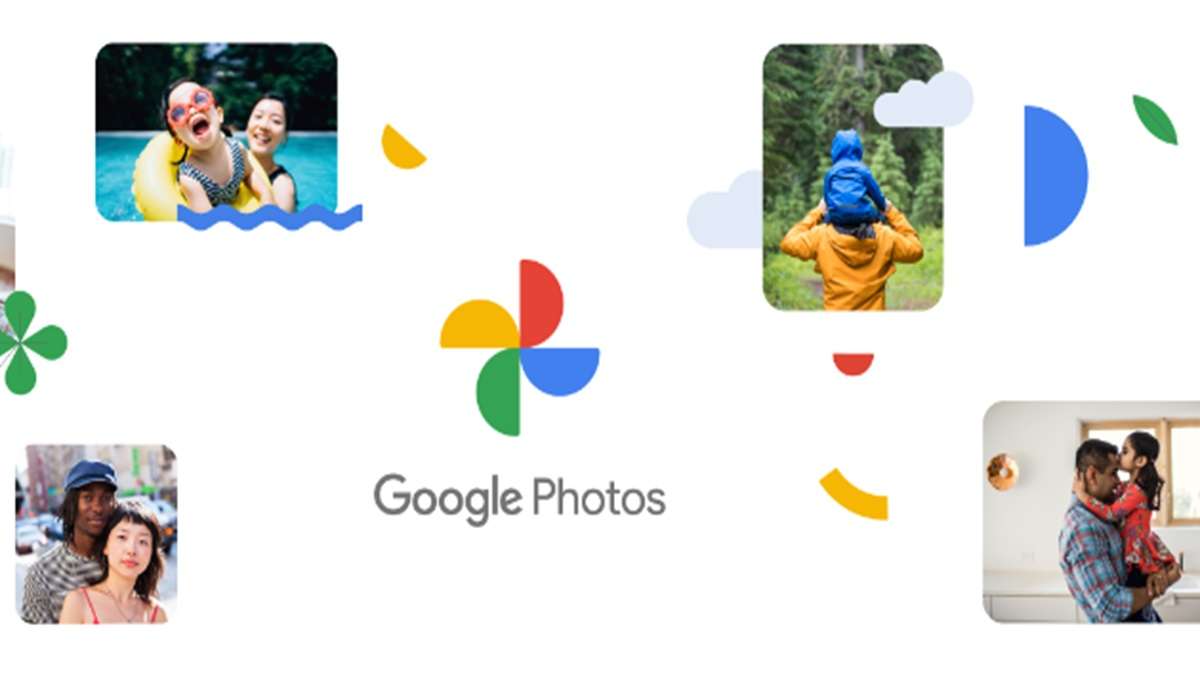






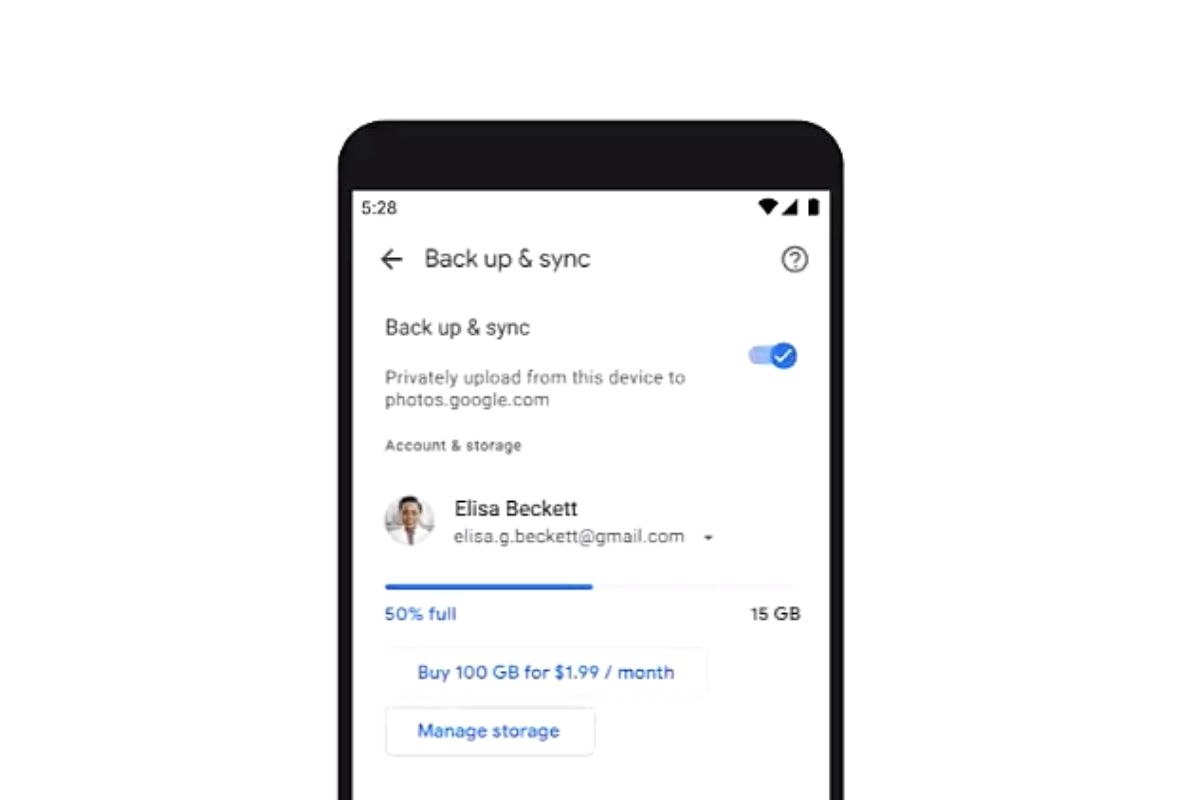)
)
)
)


)

)
