
1 year, 5 months ago
Check FASTag balance using Google Pay, PhonePe, and Paytm: Step-by-step guide
India TV NewsThe Ministry of Road Transport and Highways introduced FASTag in 2016, a system aimed at reducing queues at toll plazas. When a vehicle equipped with a FASTag approaches a toll plaza, a scanner recognises the tag and deducts the appropriate toll amount from the linked bank account or prepaid card. In this guide, we will explain how you can check your FASTag balance using popular payment apps such as Google Pay, Paytm, and PhonePe. To check your FASTag balance using Google Pay, follow these steps: Open the Google Pay app on your phone. Tap on the "View Balance" button to check your FASTag balance.
Balance
Pay
Check
Google Pay
Paytm
Toll
Fastag
Phonepe Google
Fastag Balance
Your Fastag Balance
using
stepbystep
toll
phonepe
google
fastag
guide
view
paytm
vehicle
check
pay
balance
History of this topic

3 years, 3 months ago
How to check your bank balance on Paytm
India Today
3 years, 6 months ago
How to check your transaction history in Paytm, check here
India Today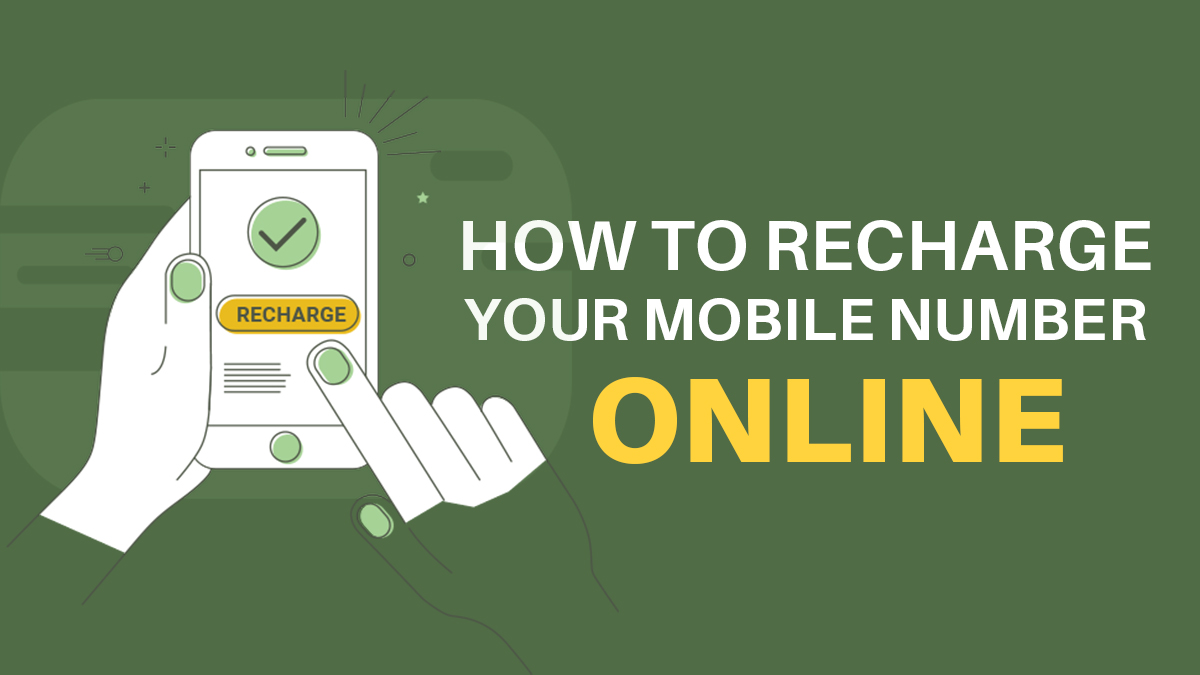
3 years, 8 months ago
Jio, Airtel, Vi: How to recharge your prepaid number using Google Pay, PayTM
India TV News
3 years, 10 months ago
How to recharge your prepaid number online using Paytm, Google Pay
India TV NewsDiscover Related

1 month, 2 weeks ago

6 months, 2 weeks ago

6 months, 3 weeks ago

8 months, 3 weeks ago

8 months, 3 weeks ago

8 months, 4 weeks ago

9 months, 1 week ago

9 months, 1 week ago

9 months, 2 weeks ago

9 months, 4 weeks ago

10 months ago

10 months, 1 week ago
10 months, 2 weeks ago

1 year, 3 months ago

1 year, 4 months ago

1 year, 4 months ago

1 year, 5 months ago

1 year, 5 months ago
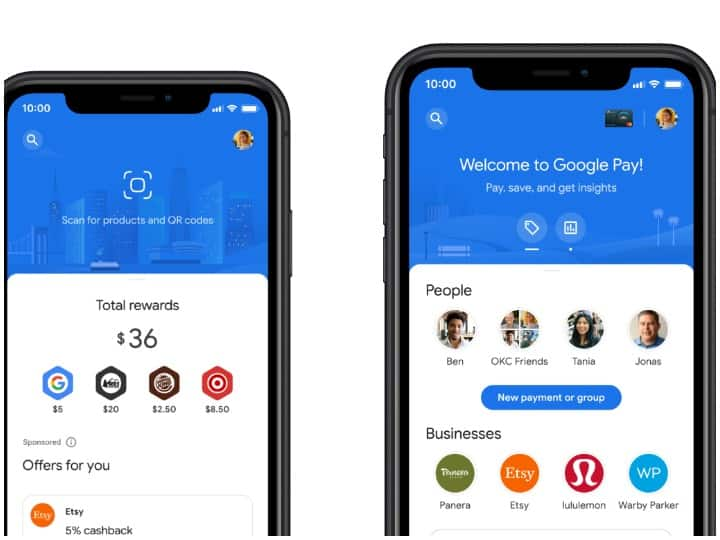
1 year, 5 months ago
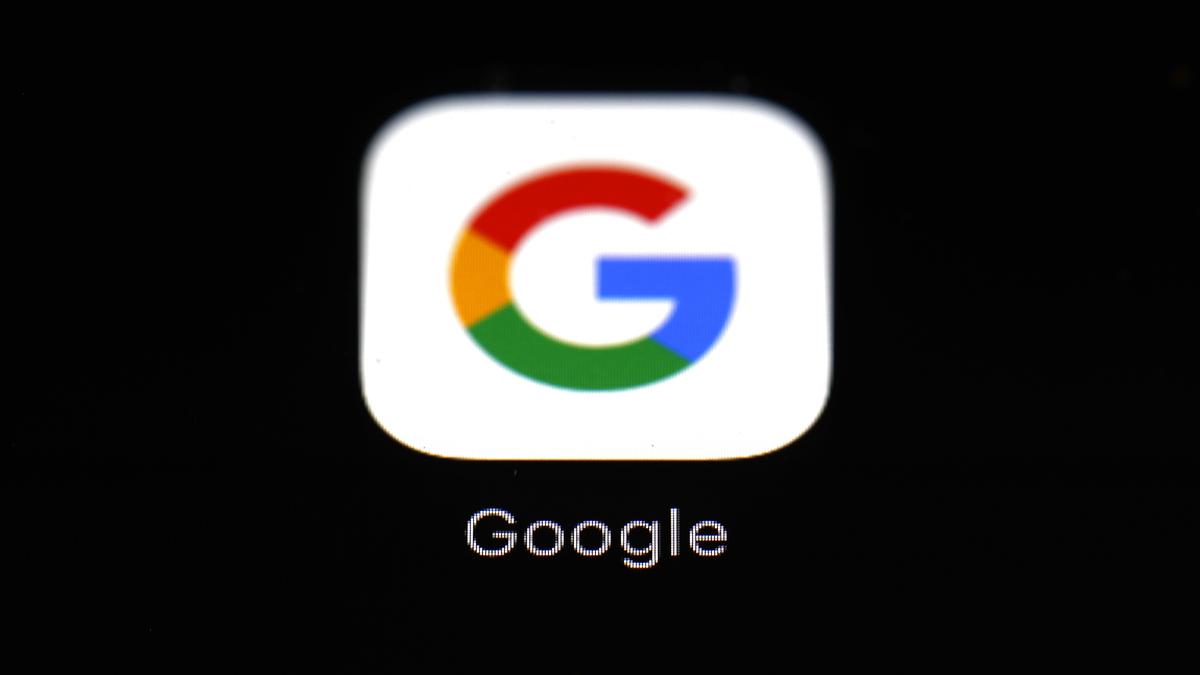
1 year, 5 months ago

1 year, 6 months ago

1 year, 7 months ago

1 year, 8 months ago

1 year, 9 months ago

1 year, 10 months ago

1 year, 10 months ago

1 year, 10 months ago

1 year, 11 months ago

2 years ago

2 years, 3 months ago
)
2 years, 3 months ago

2 years, 4 months ago

2 years, 6 months ago

2 years, 6 months ago

2 years, 6 months ago

2 years, 7 months ago

2 years, 7 months ago

2 years, 8 months ago

2 years, 9 months ago

3 years ago

3 years, 1 month ago

3 years, 1 month ago

3 years, 1 month ago

3 years, 2 months ago




