
How to use WhatsApp's search by date feature on iOS
Live MintMeta-owned instant messaging platform WhatsApp has introduced a new feature for its users that will make searching old messages easier. If you are interested in knowing how to use WhatsApp's search by date feature on iOS, then here’s a step-by-step guide. Once done, follow these steps Step 1- Open WhatsApp on your iPhone Step 2 - Go to Chat list and tap on the individual chat that you wish to search messages in Step 3 - Now, go to Contact info and tap on Search. Tap on it and select the year, month and date for which you want to search message Step 5- Tap on Jump to Date to see messages shared on that particular date. Livemint tops charts as the fastest growing news website in the world 🌏 3.6 Crore Indians visited in a single day choosing us as India's undisputed platform for General Election Results.
History of this topic

WhatsApp for iOS update rolls out ‘Search by Date Feature’
Live Mint
WhatsApp rolls out a feature to search chats by date on the iOS beta
India TV NewsDiscover Related













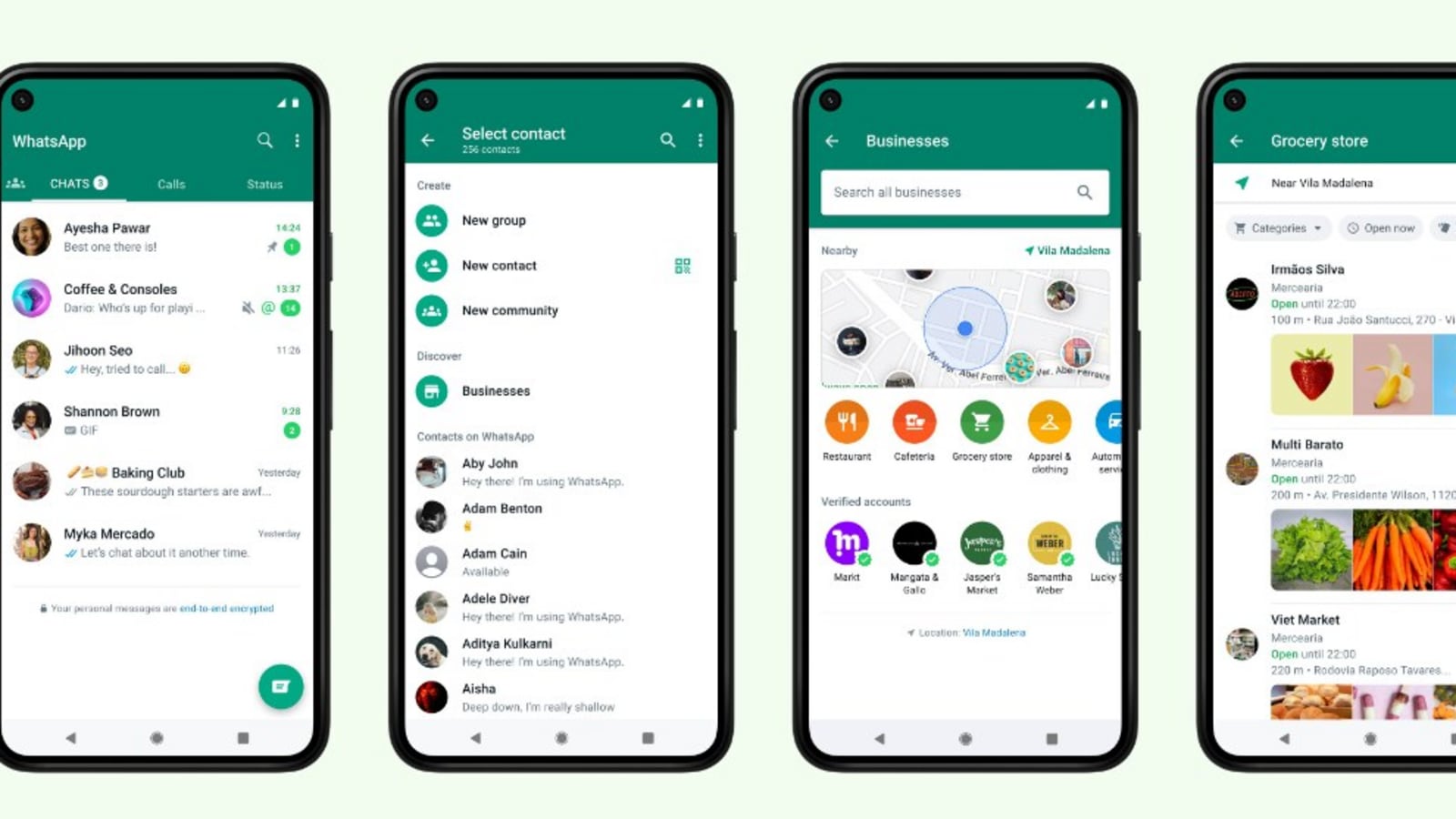



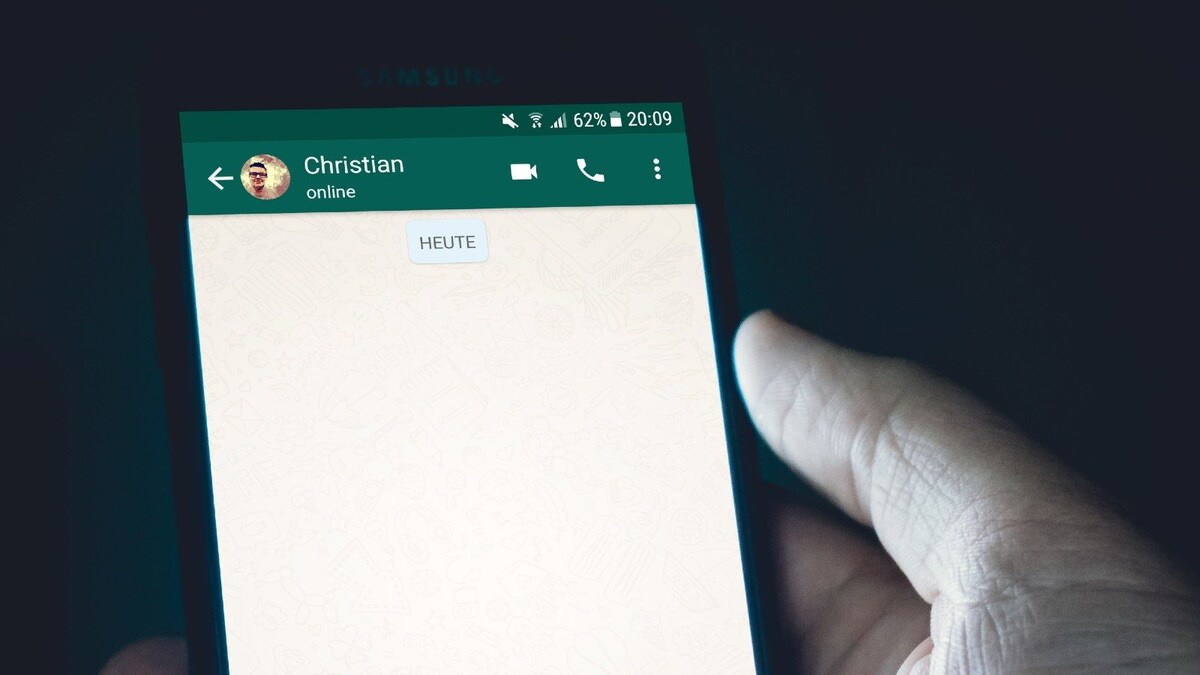





)

)
)







-ktoF--621x414@LiveMint-kFQI--621x414@LiveMint.png)
)




)