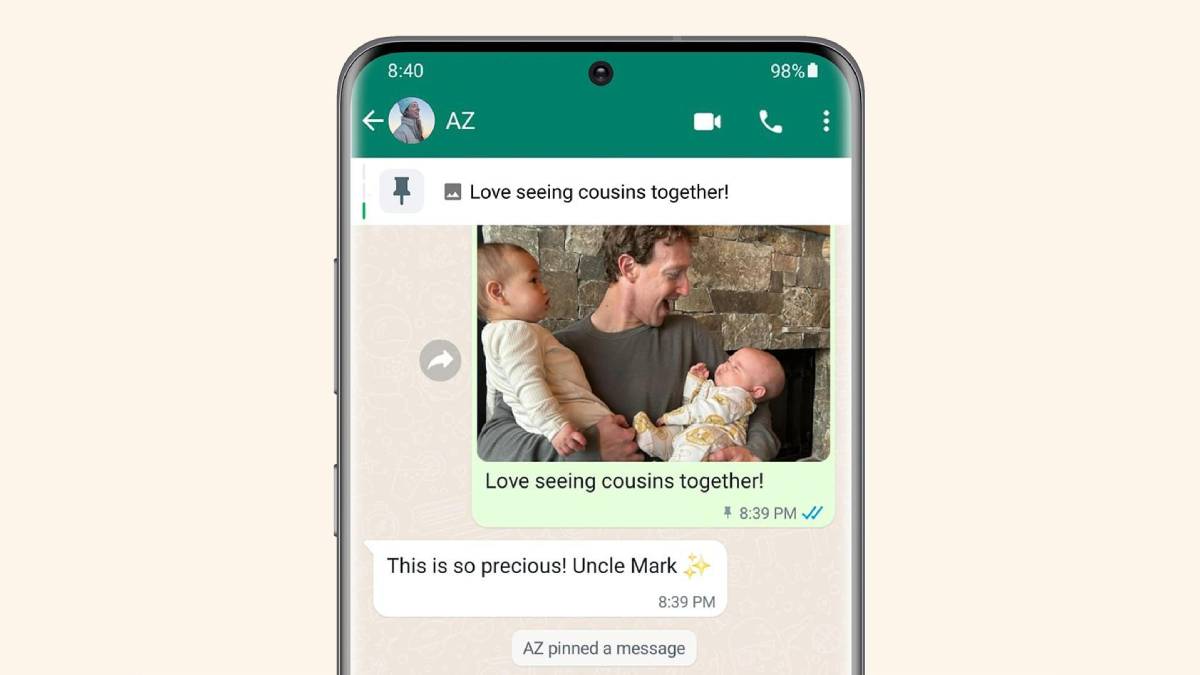
9 months ago
WhatsApp now allows users to pin up to three messages: Here's how to use this feature
India TV NewsWhatsApp has announced the rollout of a new feature. You can now pin up to three messages per chat so all of your important messages are easy to find,” WhatsApp’s Will Cathcart wrote in his WhatsApp channel. “if you like pinning a message, you’re going to love pinning three because you can now pin up to 3 messages in your chats,” WhatsApp wrote in an X post. If you find this feature interesting and want to use this feature on your WhatsApp, here is a step-by-step guide on how to pin messages on WhatsApp A step-by-step guide on how to pin messages on WhatsApp On Android: 1. Open WhatsApp and go to the chat where you want to pin messages.
Messages
Message
Feature
Whatsapp
Chat
Pin
This Feature
Open Whatsapp
whatsapp
feature
heres
pinning
messages
users
tap
pin
select
message
allows
chat
History of this topic

1 year ago
WhatsApp now lets you PIN key messages to the top of chats - here's how to try it
Daily Mail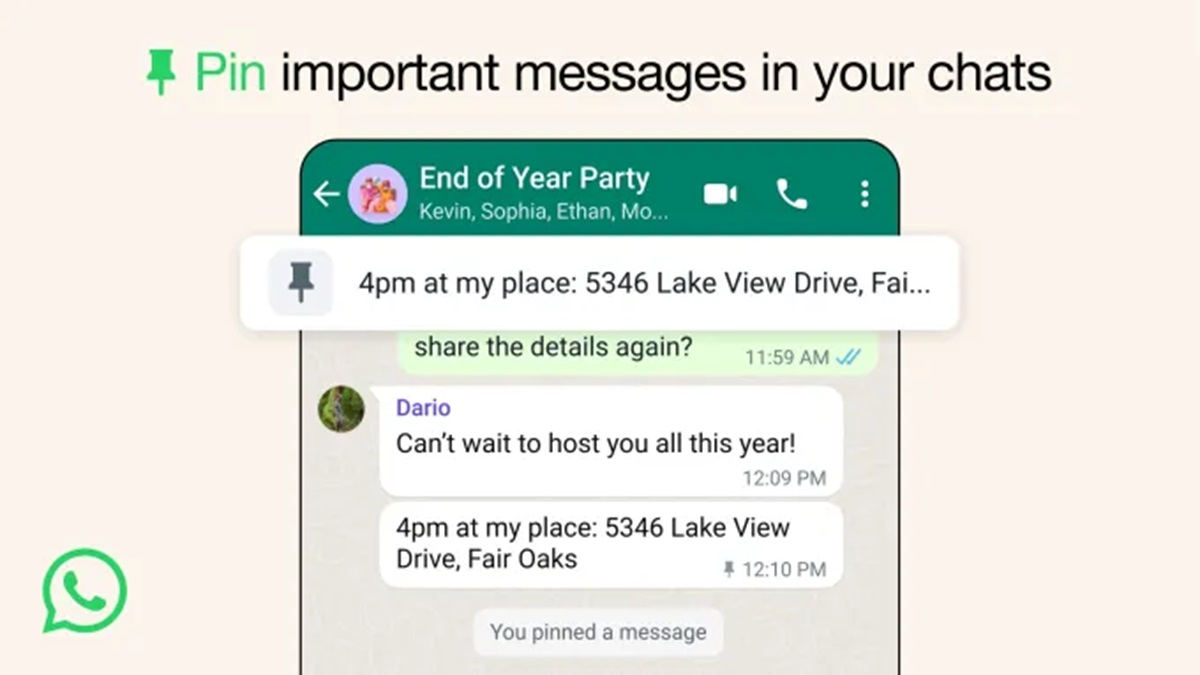
1 year ago
Why you'll love WhatsApp's new pinned messages feature and how to use it? A complete guide
India TV News
1 year, 2 months ago
WhatsApp Beta unveils pinned messages: Know what it is and how it works
India TV News
1 year, 6 months ago
New WhatsApp feature allows users to set duration for Pinning messages
India TV News
1 year, 11 months ago
WhatsApp will soon allow desktop users to select multiple chats, details here
India Today)
4 years, 1 month ago
Telegram Users Can Now Pin Multiple Messages, Get Live Location Distance Alerts and More
News 18
4 years, 4 months ago
WhatsApp users can log in to multiple devices using a code: Here is how
India TodayDiscover Related

9 hours, 30 minutes ago

5 days, 8 hours ago

Top News
5 days, 20 hours ago

1 week, 4 days ago

2 weeks, 1 day ago

2 weeks, 5 days ago

2 weeks, 6 days ago

3 weeks, 1 day ago

3 weeks, 1 day ago

1 month ago

1 month, 2 weeks ago

1 month, 3 weeks ago

4 months, 3 weeks ago
6 months, 1 week ago
6 months, 1 week ago
6 months, 3 weeks ago

7 months, 2 weeks ago

7 months, 3 weeks ago

7 months, 3 weeks ago

8 months ago

8 months, 1 week ago

8 months, 2 weeks ago

8 months, 2 weeks ago

8 months, 3 weeks ago

9 months, 1 week ago

10 months, 2 weeks ago

10 months, 3 weeks ago

1 year ago
1 year, 1 month ago

1 year, 1 month ago

1 year, 1 month ago

1 year, 1 month ago

1 year, 1 month ago

1 year, 1 month ago

1 year, 2 months ago

1 year, 2 months ago

1 year, 2 months ago








