
How to connect Facebook Page and Instagram account using computer
India TodayFacebook is one of the most used social media applications across the globe. When Facebook introduced the ability to post from a Facebook page to a connected Instagram account, many marketers got excited because this feature allows you to simply add Instagram as a posting option with the Facebook post you're creating, automatically pushing the post to Instagram when you publish it. Here is a step by step guide you can follow to connect Facebook Page and Instagram account using a computer. Steps to Facebook Page and Instagram account | Representational image New Facebook: Steps to connect your Facebook Page and Instagram Account Step 1: First, open any browser and visit facebook.com Step 2: Next, Log in to the Facebook account that has administrative control over a Facebook page. Classic Facebook: Steps to connect your Facebook Page and Instagram account Step 1: First, open any browser and visit facebook.com Step 2: Next, Log in to the Facebook account that has administrative control over a Facebook page.
History of this topic

How to link your Instagram account to Facebook page
India TodayDiscover Related







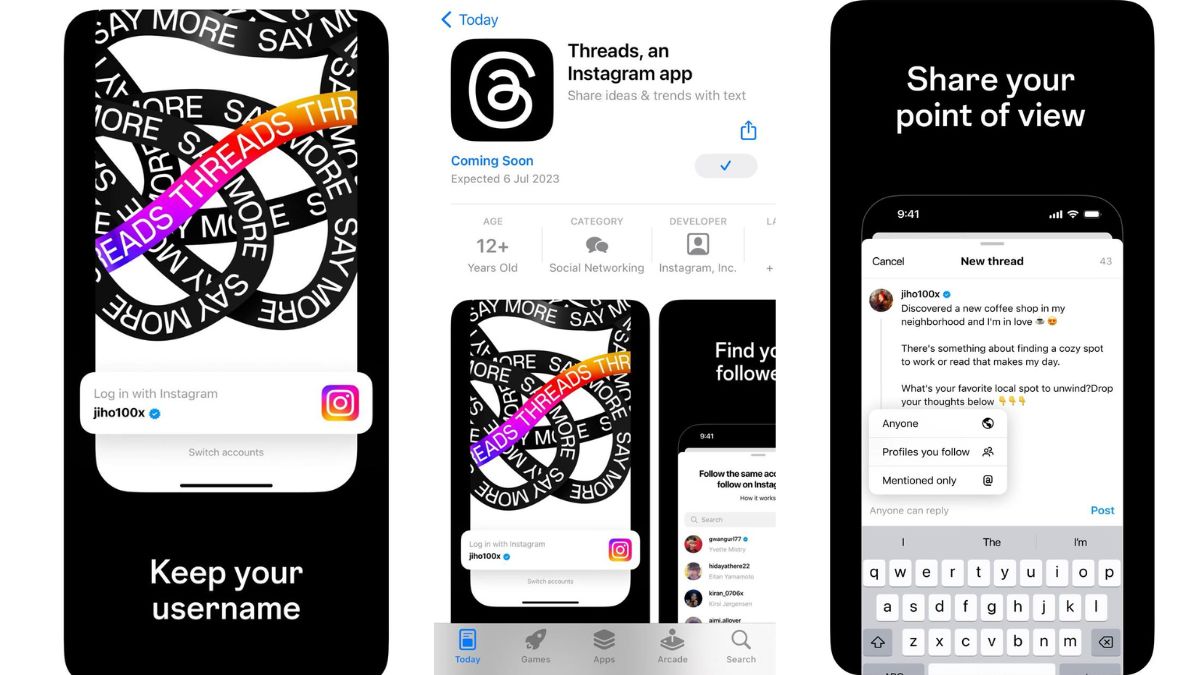


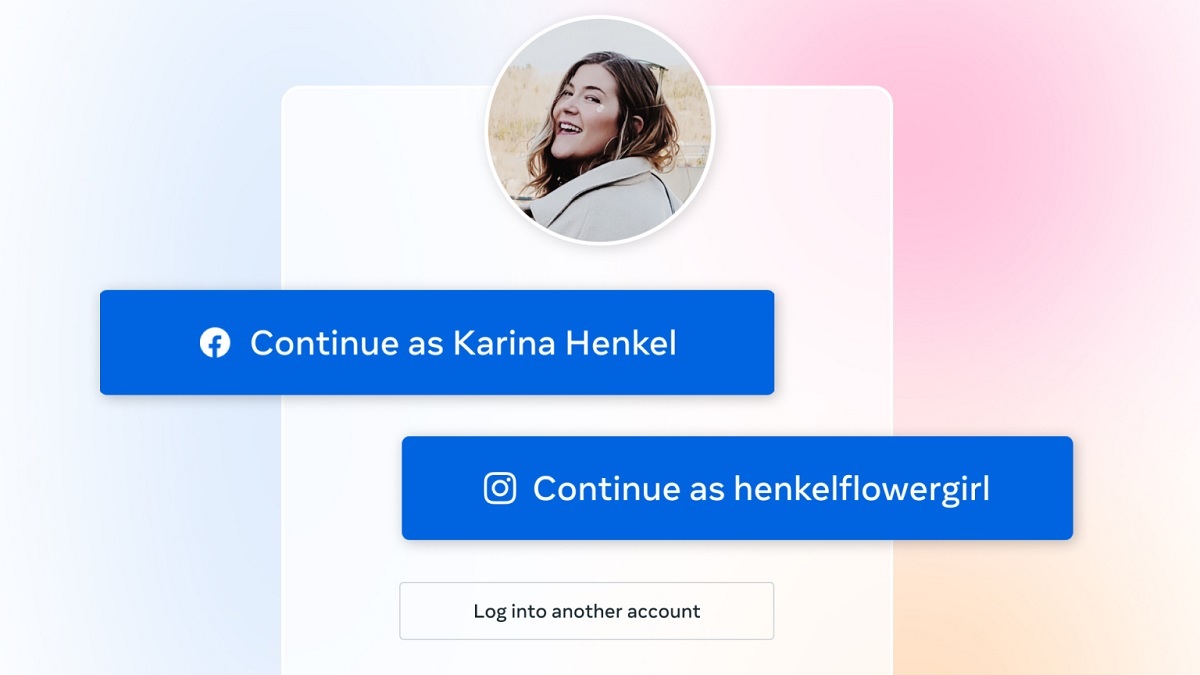


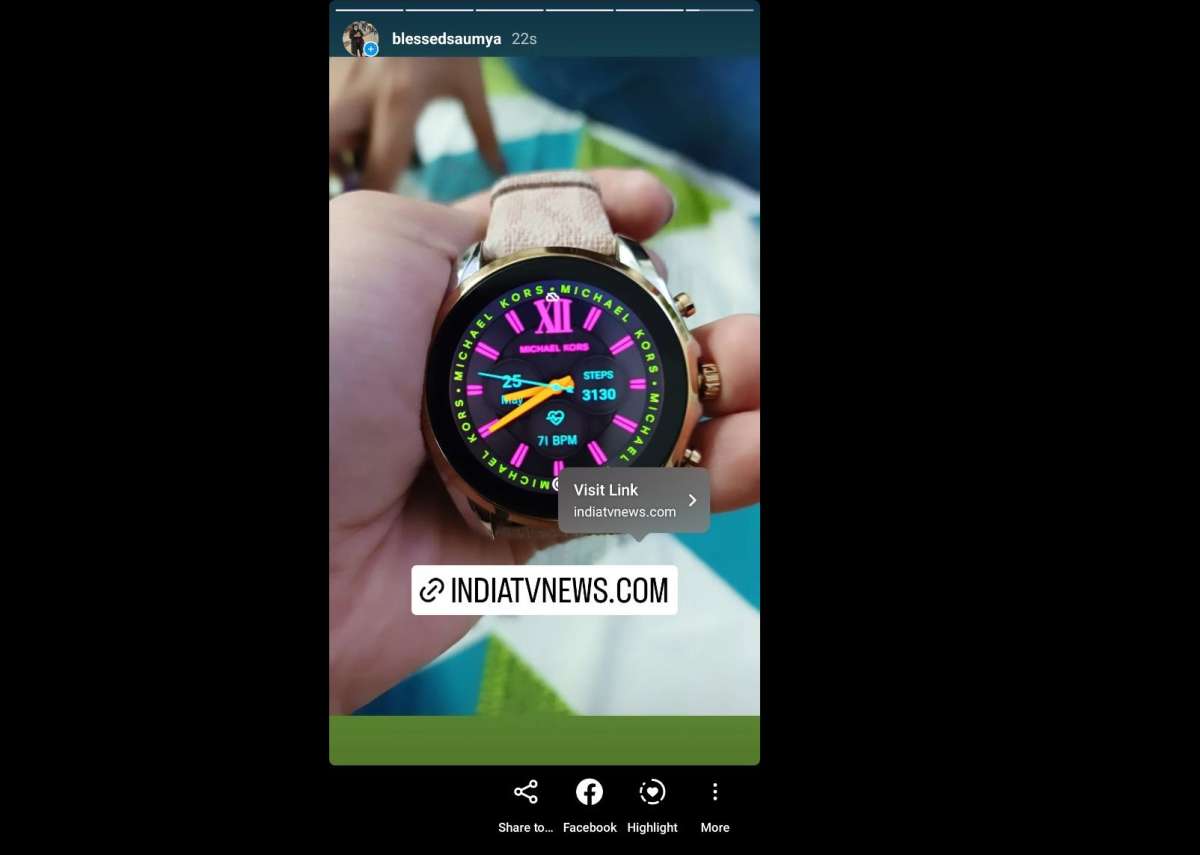



)
)
)


)


















)



