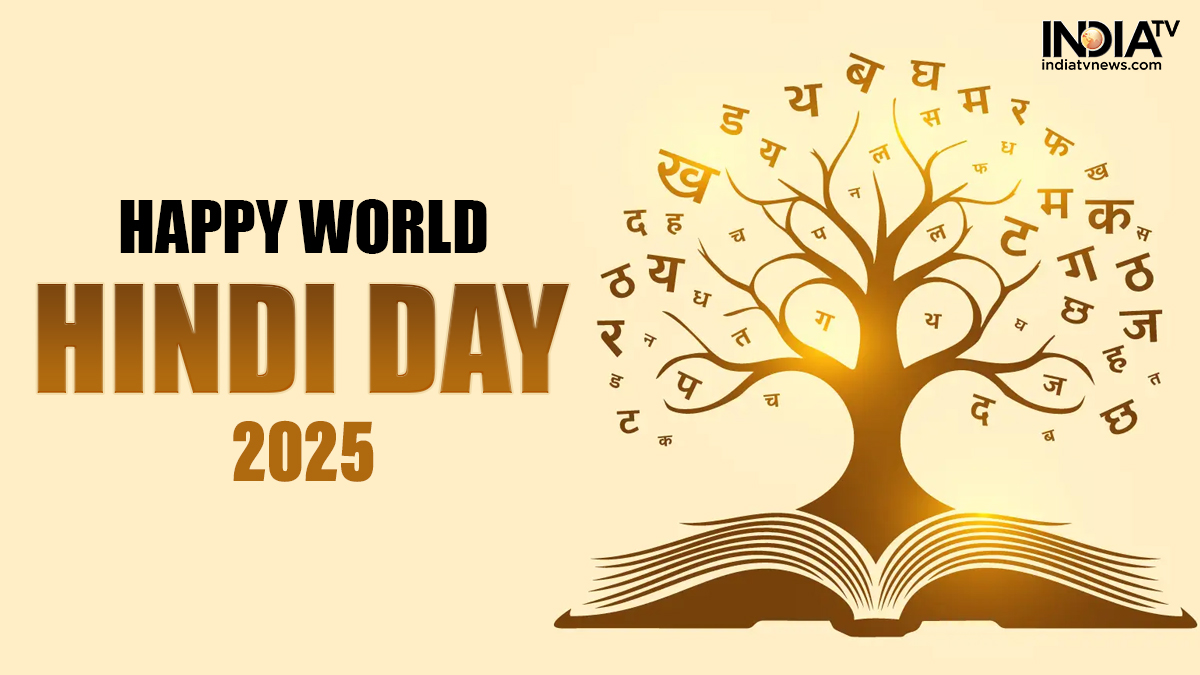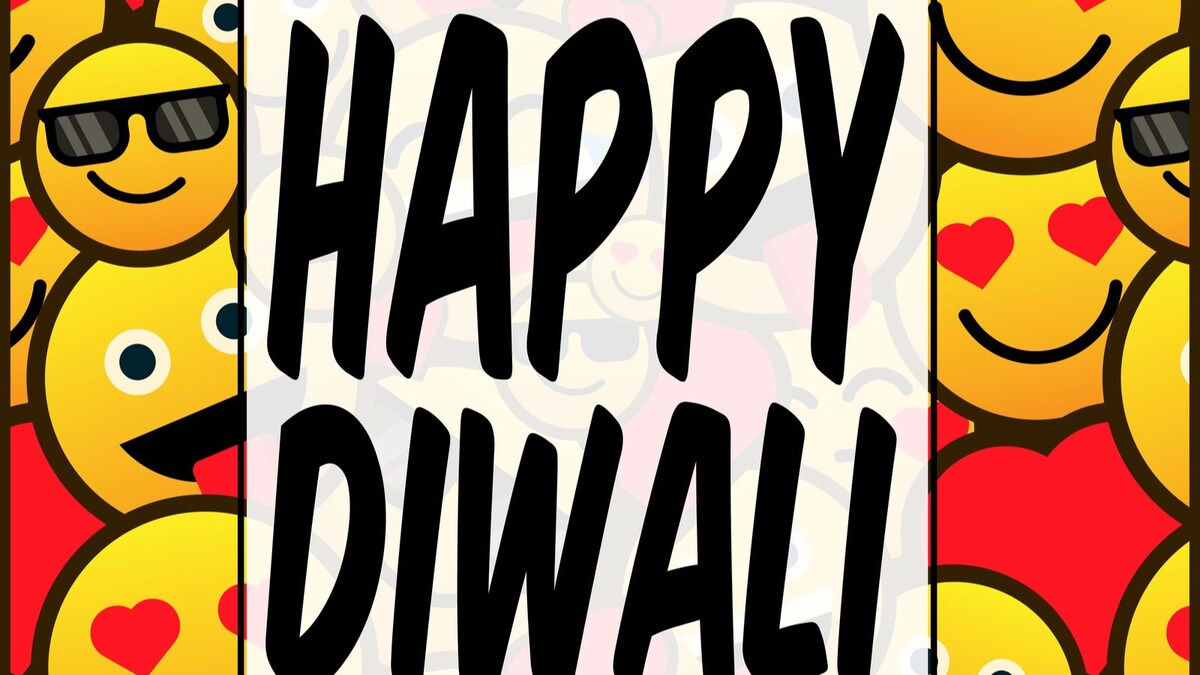
Happy Diwali 2021: Planning To Wish Your Loved Ones Safely and Creatively? Here’s How You Can Download WhatsApp Stickers
News 18After grappling with the deadly COVID-19 pandemic for more than a year, India has again entered the festivity season that started in October. If you’re planning to wish your friends and relatives with a message as colourful and vibrant as the festival of Diwali itself, then this article is an apt read for you. We will tell you ways to download the most amazing set of WhatsApp Stickers so that this Diwali, the missing presence of physicality is compensated by livelier than ever stickers. To download festive WhatsApp stickers, follow these easy steps: Step 1: Launch WhatsApp on your mobile phone Step 2: In your inbox, select the person you want to send sticker-laden wishes to Step 3: Type in your message and click the sticker icon located near the text box Step 4: Now tap on the ‘+’ icon adjacent to choose the desired stickers Step 5: In case you do not have the desired collection, scroll down, locate ‘Get More Stickers’, and tap on it Step 6: A Google Play Store window will appear. Once you find the stickers, download the collection, and install it to bring it to your WhatsApp’s inbox The steps above are the same for Android and iPhone users, with very slight changes.
History of this topic

Step-by-step guide to adding WhatsApp’s happy new year 2025 stickers
Live Mint
Happy Diwali 2023: Wishes, images, wallpapers, quotes, SMS, WhatsApp and Facebook status to share on Deepawali
Hindustan Times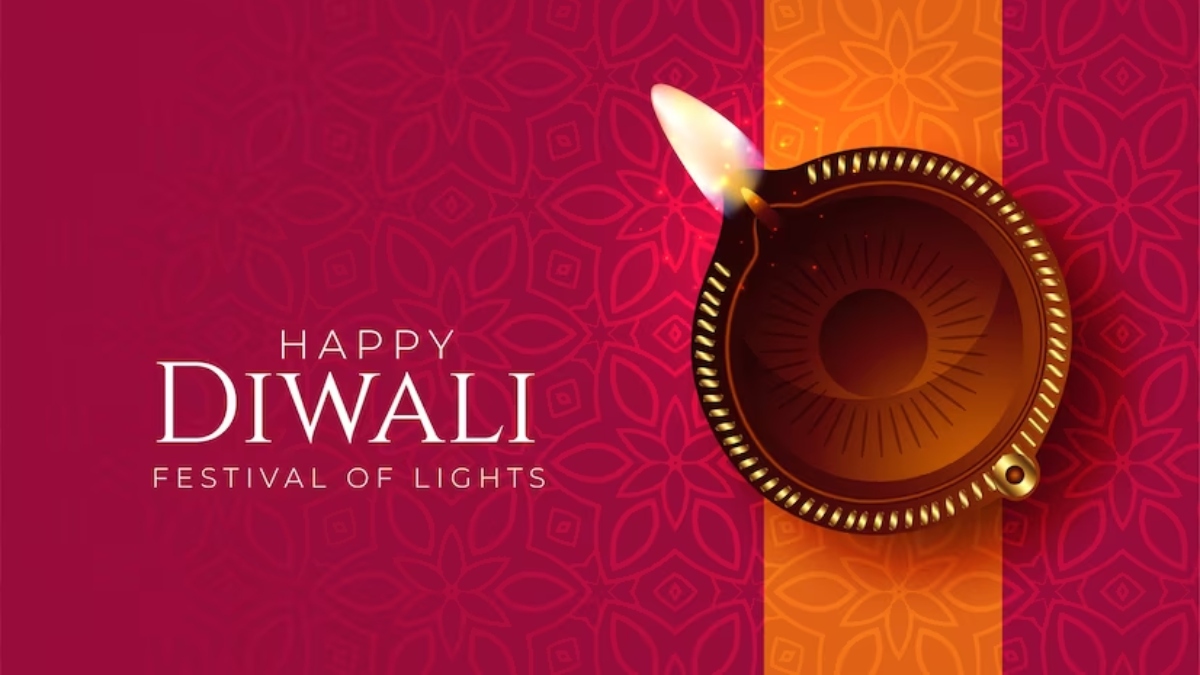
Happy Diwali 2023: Here are some Diwali wishes, messages, images for your loved ones
India TV News
Happy Chhoti Diwali 2023: Wishes, images, messages, quotes, SMS, WhatsApp, Facebook Status for Naraka Chaturdashi
Hindustan Times
Happy Dhanteras 2023: Wishes, Quotes, Messages, Photos, Facebook & WhatsApp Status to Share
News 18
Dhanteras 2023: How To Download & Share Dhanteras Stickers On WhatsApp
ABP News
Happy Holi 2023: How to create and send personalised WhatsApp stickers and GIFs to wish friends and family
India Today
Happy New Year 2023 WhatsApp Stickers: How to Download and Send New Year Wishes
The Quint
Happy Diwali 2022: Wishes, Images, Status, Quotes, Messages, Facebook and WhatsApp Greetings to Share on Deepavali
News 18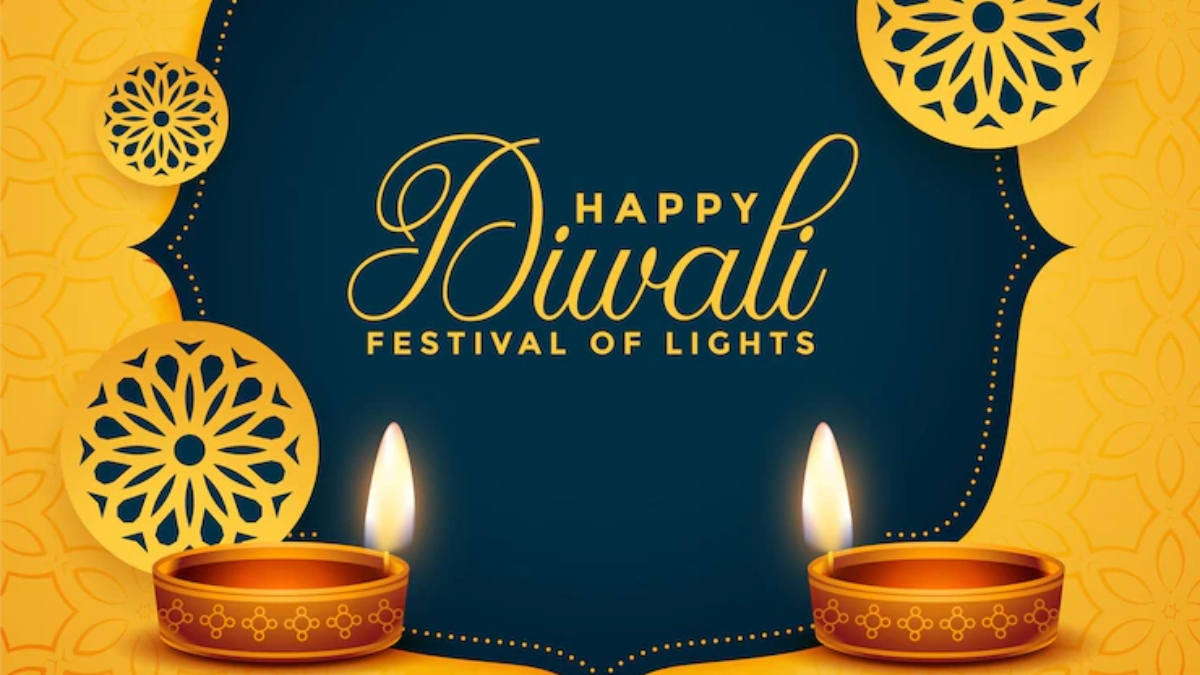
Happy Diwali 2022: Best Wishes, Quotes, Messages, HD Images, Facebook and WhatsApp status
India TV News
Happy Dhanteras 2022: Wishes, Quotes, Messages, Photos, Facebook and WhatsApp Status to Share
News 18
Happy Dhanteras 2022: Best Wishes, Status, HD images, Facebook & WhatsApp SMS for your loved ones
India TV News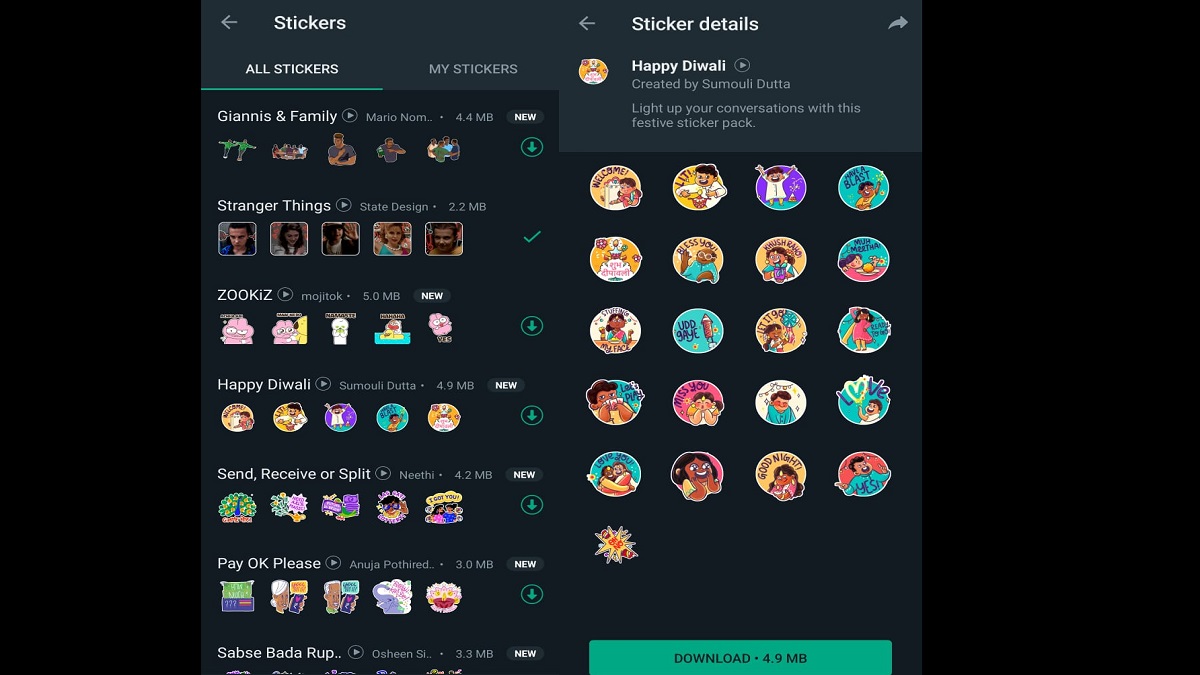
WhatsApp introduces Diwali stickers: How to download and share?
India TV News
Janmashtami stickers on WhatsApp: How to download and share with others
Live Mint
Independence Day WhatsApp stickers: How to create and wish your friends
India Today
Holi 2022: Best Wishes, SMS, HD Images, Wallpapers, WhatsApp & Facebook Status for your loved ones
India TV News
Christmas 2021: Step-by-step Guide to Download and Create Your Own WhatsApp Christmas Stickers Packs
News 18
WhatsApp Diwali wishes: A First from Rupa & Company Limited
India TV News
Happy Diwali 2021: Wishes, messages, images, greetings, SMS, WhatsApp, Facebook, Instagram status
India Today
Diwali 2021: Want to send Diwali stickers to your loved ones on WhatsApp and Instagram? Here's how
India Today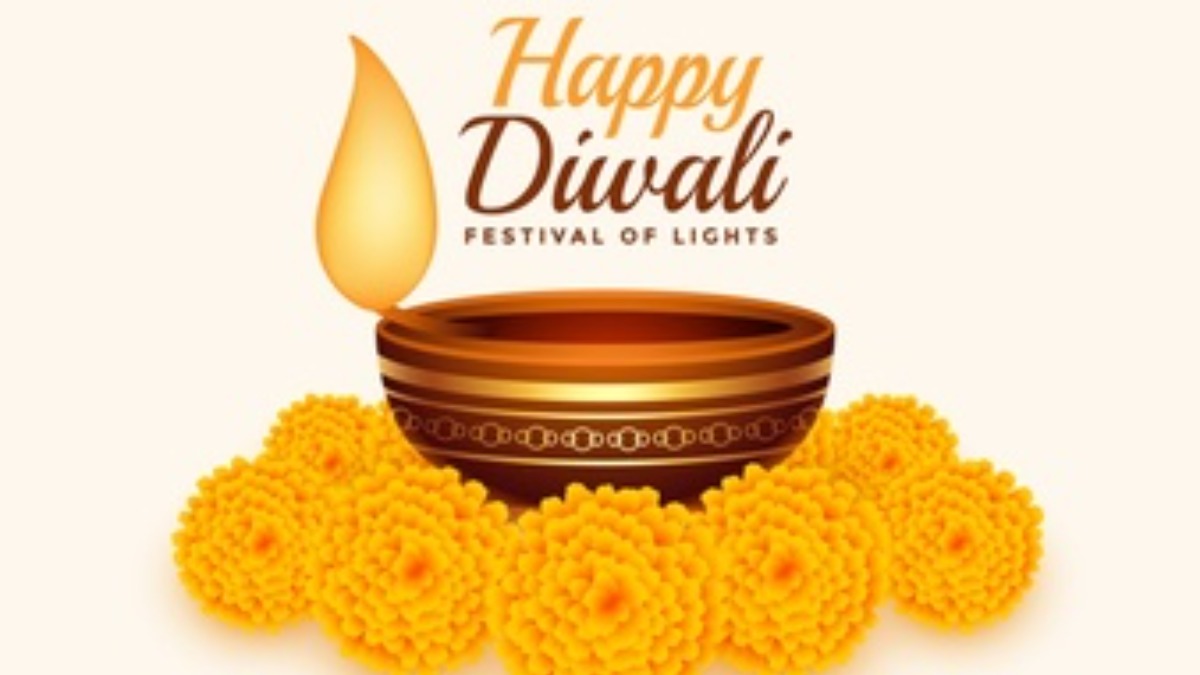
Happy Diwali 2021: Best Wishes, Quotes, Messages, HD Images, Facebook and WhatsApp status
India TV News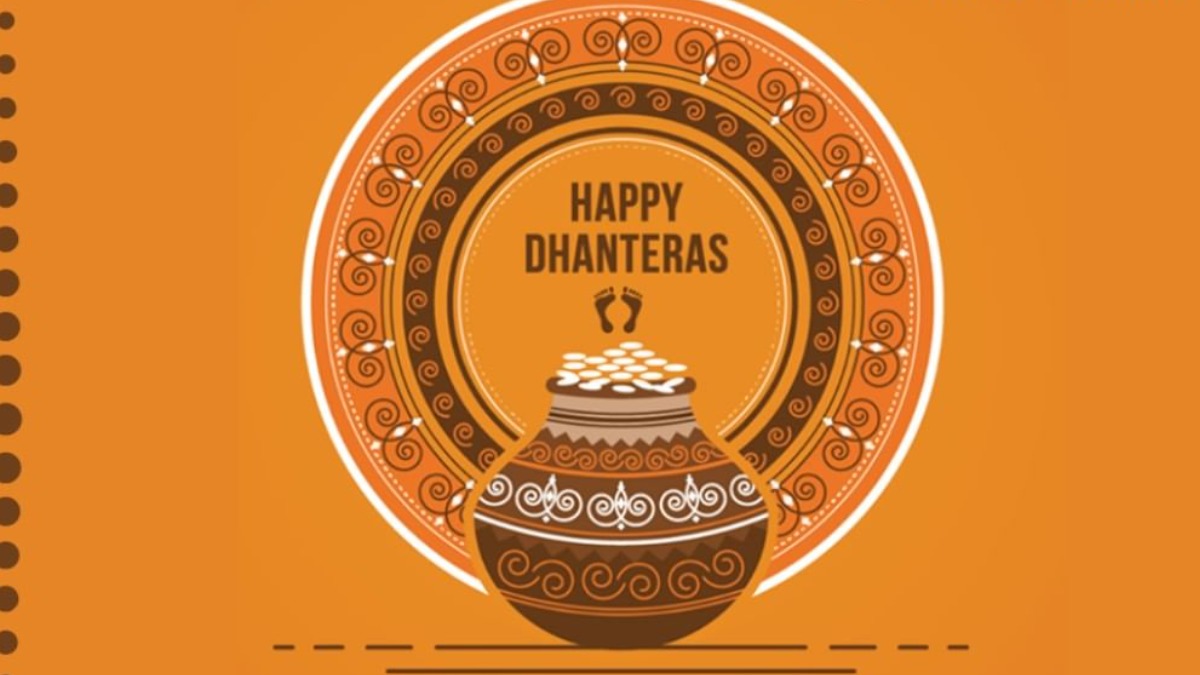
Happy Dhanteras 2021: Best Wishes, Status, HD images, Facebook & WhatsApp SMS for your loved ones
India TV News
Dussehra 2021: How to download and send Happy Dussehra WhatsApp stickers on Android, iOS
India TV News
Happy Lohri: How to send Lohri WhatsApp sticker wishes on Android, iOS
India TV News
Happy New Year 2021: Best Wishes, WhatsApp msgs, Facebook greetings, HD Images, GIFs, stickers to send today
India TV News)
WhatsApp Announces New Christmas Stickers: How To Download And Create Your Own Sticker Packs
News 18
Happy Diwali 2020: How to download and send WhatsApp Diwali stickers
India Today
Diwali 2020: How to download, send Diwali WhatsApp Stickers on Android, iOS?
India TV News
Happy Ahoi Ashtami 2020: Messages, wishes, greetings, images for Whatsapp, Facebook, Twitter, Instagram status
India Today)
Ganesh Chaturthi 2020: Here is how download and share themed WhatsApp stickers
Firstpost)
WhatsApp Stickers for Independence Day 2020: How to Download for Free on Android, iOS
News 18
WhatsApp Stickers: How to download, send animated stickers on Android, iOS?
India TV News)
Happy Mahashivratri 2021: How to download and send themed WhatsApp stickers
Firstpost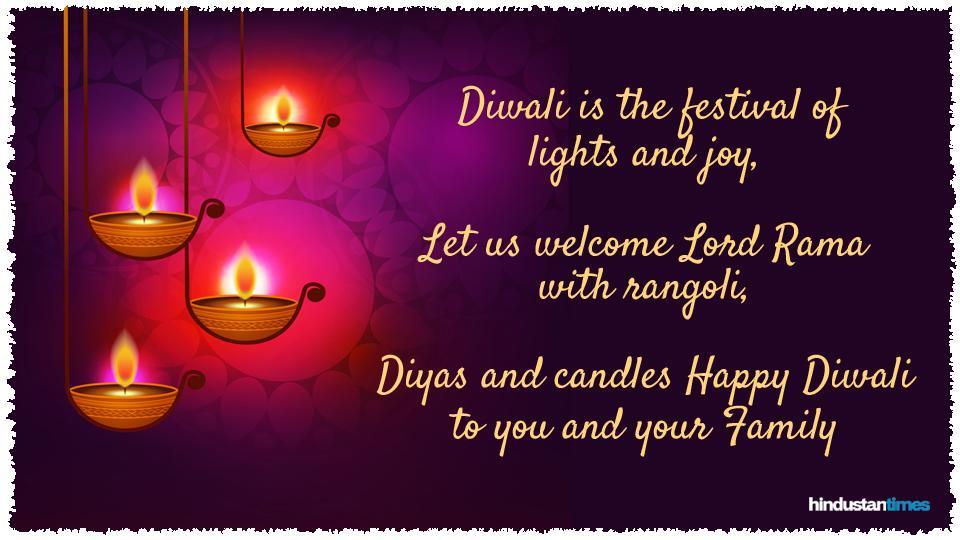
Happy Diwali 2019: Best Wishes,Messages, SMS, Images, Wallpapers, Quotes, Whatsapp and Facebook Status
Hindustan Times)
Diwali 2019: Here is how to download and send these WhatsApp stickers
Firstpost)
Mothers Day 2019: How to download WhatsApp stickers for the occasion
Firstpost
WhatsApp new reply feature now on Android Beta, and tips on how to send Diwali stickers
India TV News
Happy Diwali 2017: WhatsApp messages, SMS, wishes, images, Facebook messages and greetings for Diwali
India TV NewsDiscover Related