
10 months ago
How to activate Google Lens' latest feature to save visual search history | Guide
India TV NewsGoogle Lens, an image recognition technology developed by Google has rolled out the highly-requested feature to save your Visual Search History, so you can revisit any image you have analysed in the future. At present, when you take a photo by using the shutter button in the Google Lens app, the picture is sent to Google for analysis and then disappears. If you want to access your visual search history, you can visit myactivity.google.com. To enable this setting: Visit the aforementioned webpage Click on 'Data & Privacy' tap on 'Web & App Activity' Enable the 'Include Visual Search History' toggle Inputs from IANS
Search
Google
Image
Lens
Google Lens
Visual Search History
Feature App
google
using
guide
image
latest
enable
search
lens
save
feature
app
activate
history
visual
History of this topic

3 months, 1 week ago
Google’s Visual Search Can Now Answer Even More Complex Questions
Wired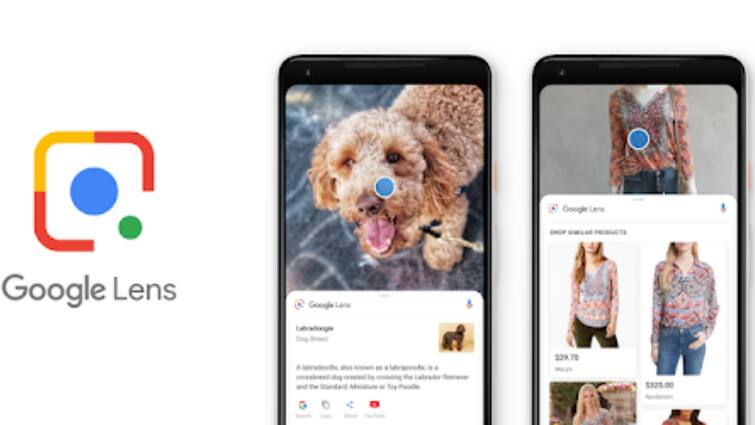
3 months, 1 week ago
Google Lens AI-Powered Feature To Let You Record & Search Any Query
ABP News
5 years, 2 months ago
Pixel 4's improved Google Lens can reportedly scan documents, copy and translate text
Firstpost)
5 years, 8 months ago
Google I/O 2019: AR is now coming to search while Google Lens becomes more useful
Firstpost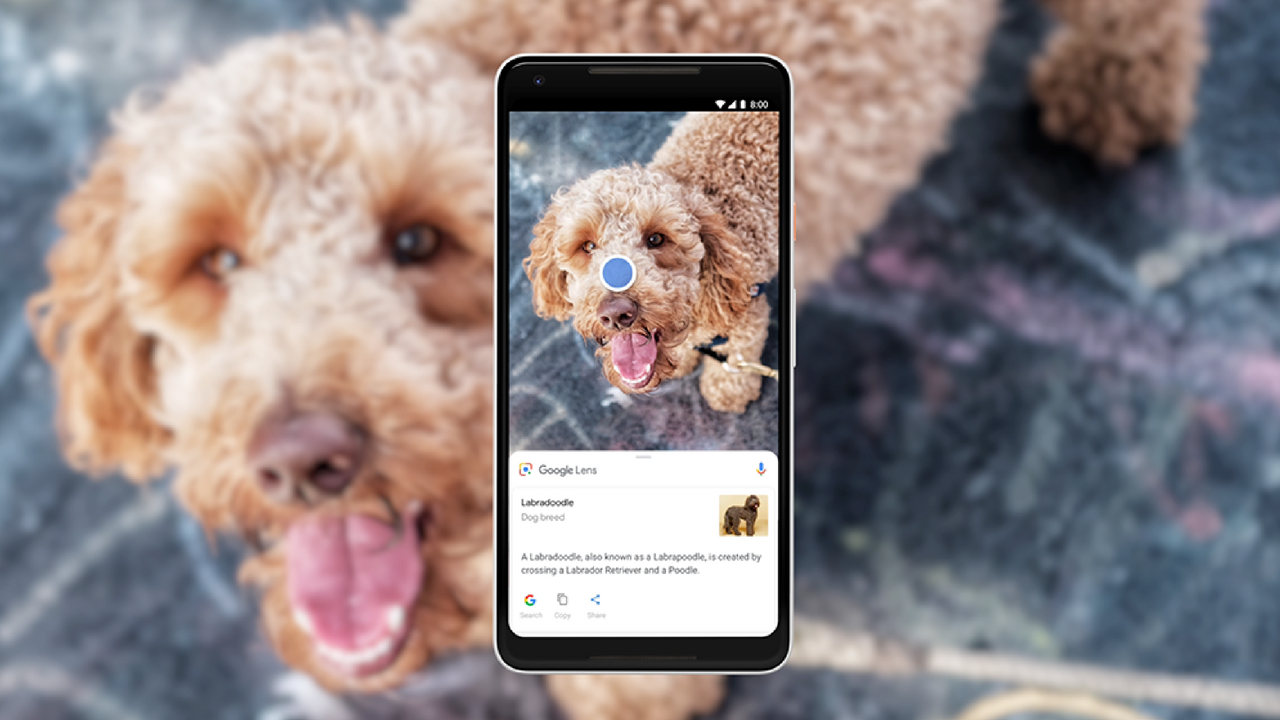)
6 years ago
Google Lens finally finds its way into the Google search app for iOS users
FirstpostDiscover Related

1 month ago

1 month, 4 weeks ago

2 months, 1 week ago

4 months ago
4 months ago
5 months, 3 weeks ago

6 months, 1 week ago

7 months, 2 weeks ago

7 months, 3 weeks ago

7 months, 3 weeks ago

7 months, 3 weeks ago

8 months ago
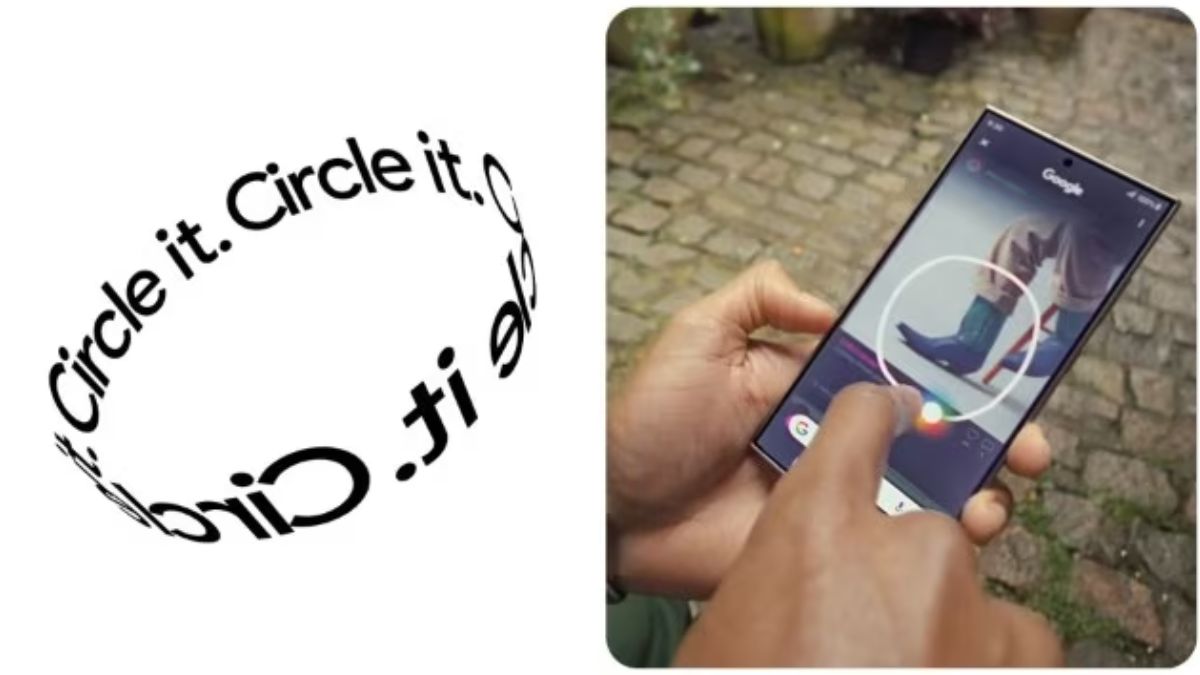
8 months, 3 weeks ago

10 months ago

11 months, 2 weeks ago

1 year, 2 months ago

1 year, 2 months ago

1 year, 4 months ago

1 year, 5 months ago

1 year, 7 months ago
1 year, 8 months ago
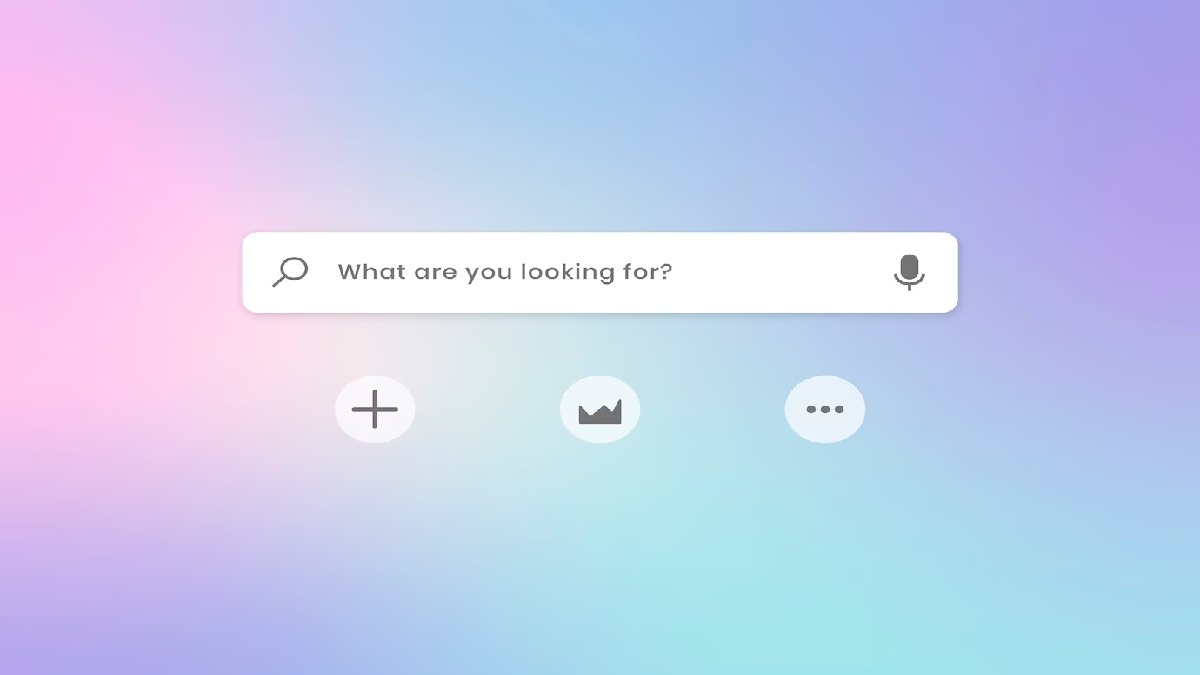
1 year, 9 months ago

1 year, 11 months ago

2 years, 1 month ago

2 years, 1 month ago

2 years, 3 months ago

2 years, 6 months ago

2 years, 7 months ago

2 years, 7 months ago

2 years, 9 months ago
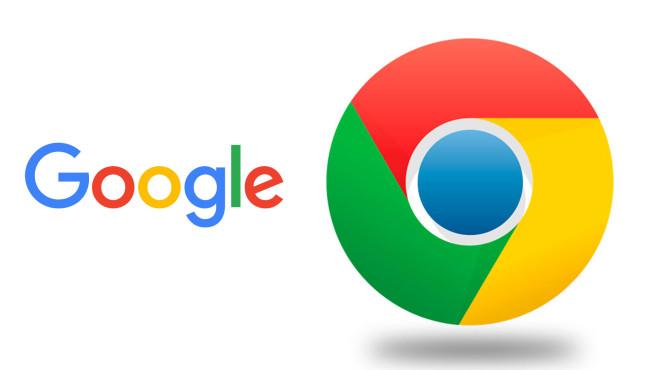
3 years, 3 months ago

3 years, 3 months ago

3 years, 4 months ago

3 years, 7 months ago

3 years, 7 months ago
)
3 years, 7 months ago

3 years, 10 months ago
)
3 years, 11 months ago
)
4 years ago
)
4 years ago
)
4 years, 1 month ago
4 years, 2 months ago
)
4 years, 3 months ago

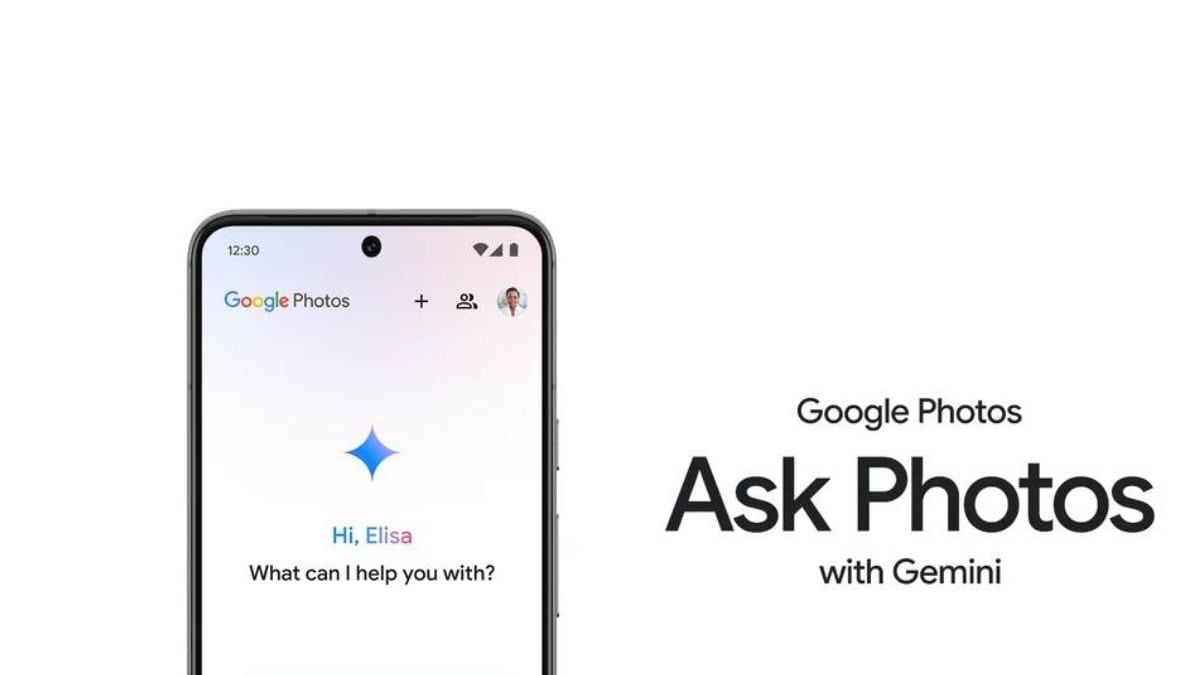
)
)