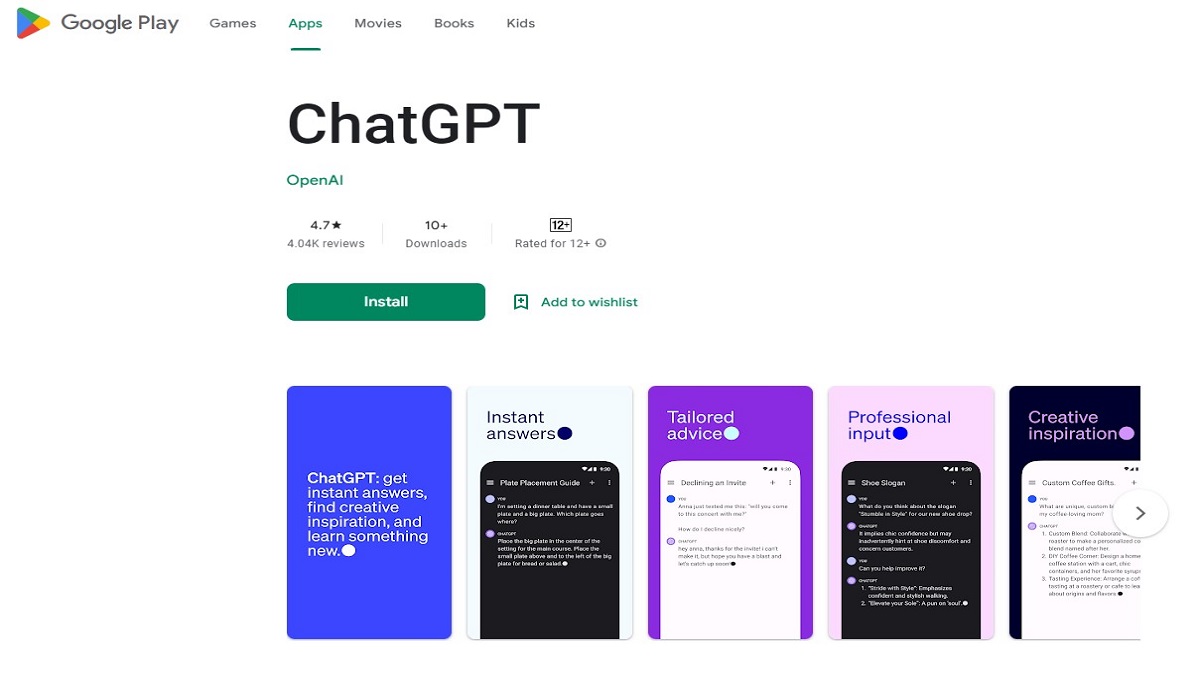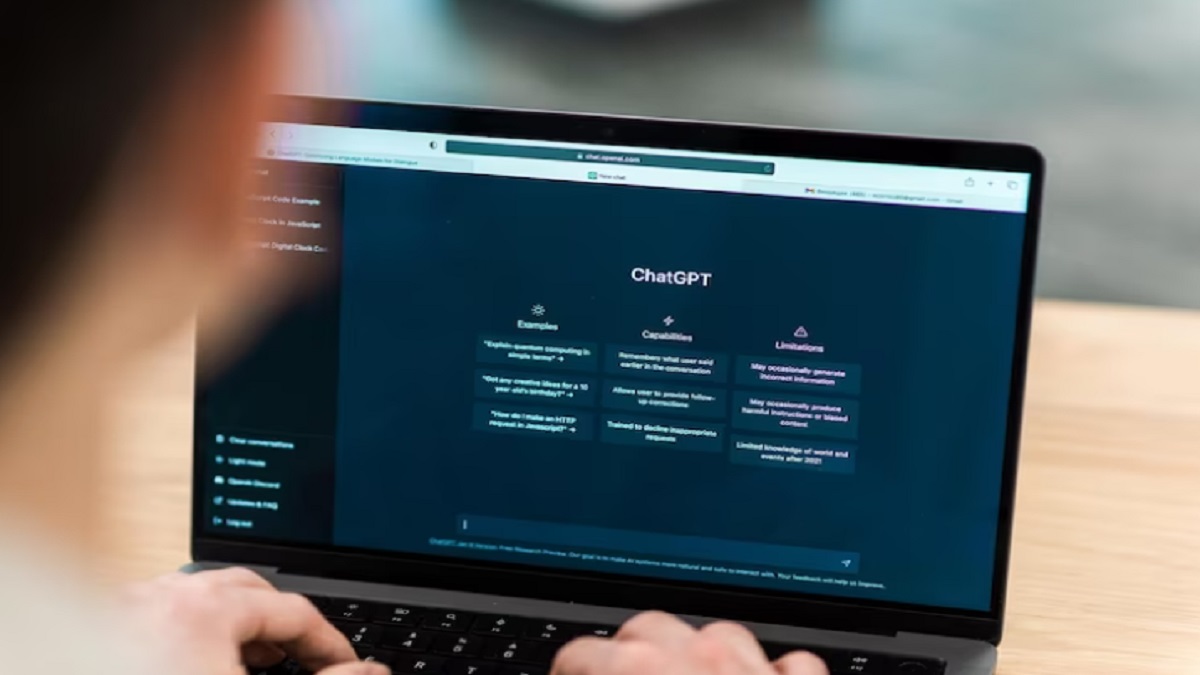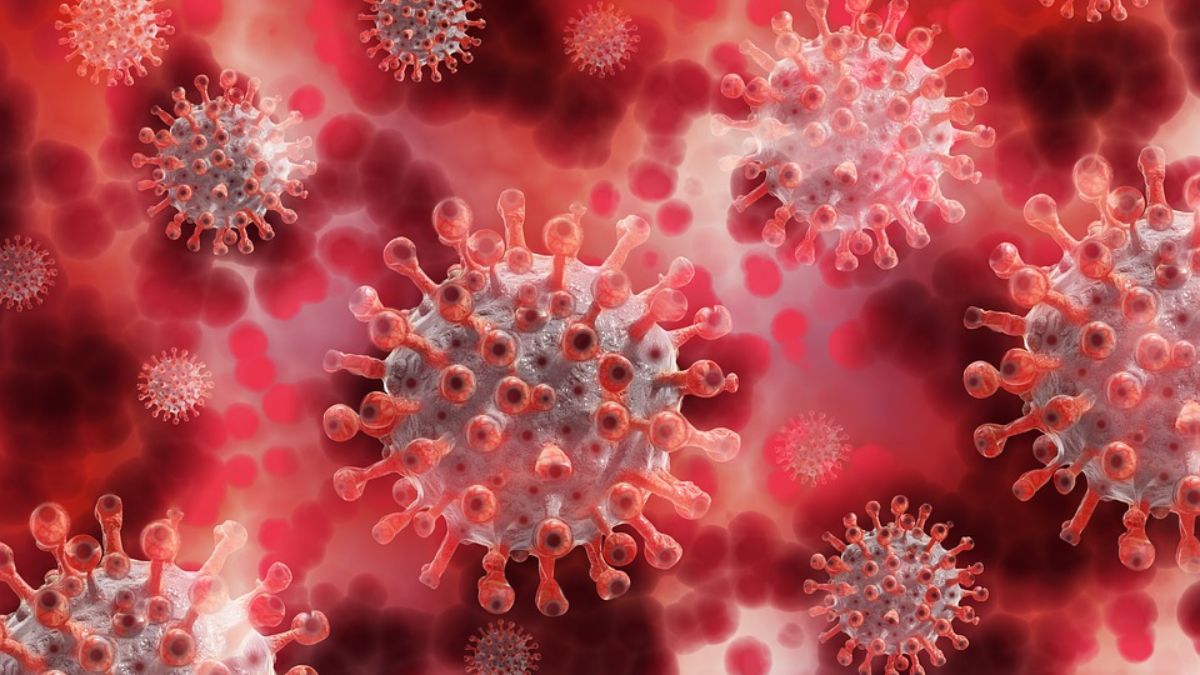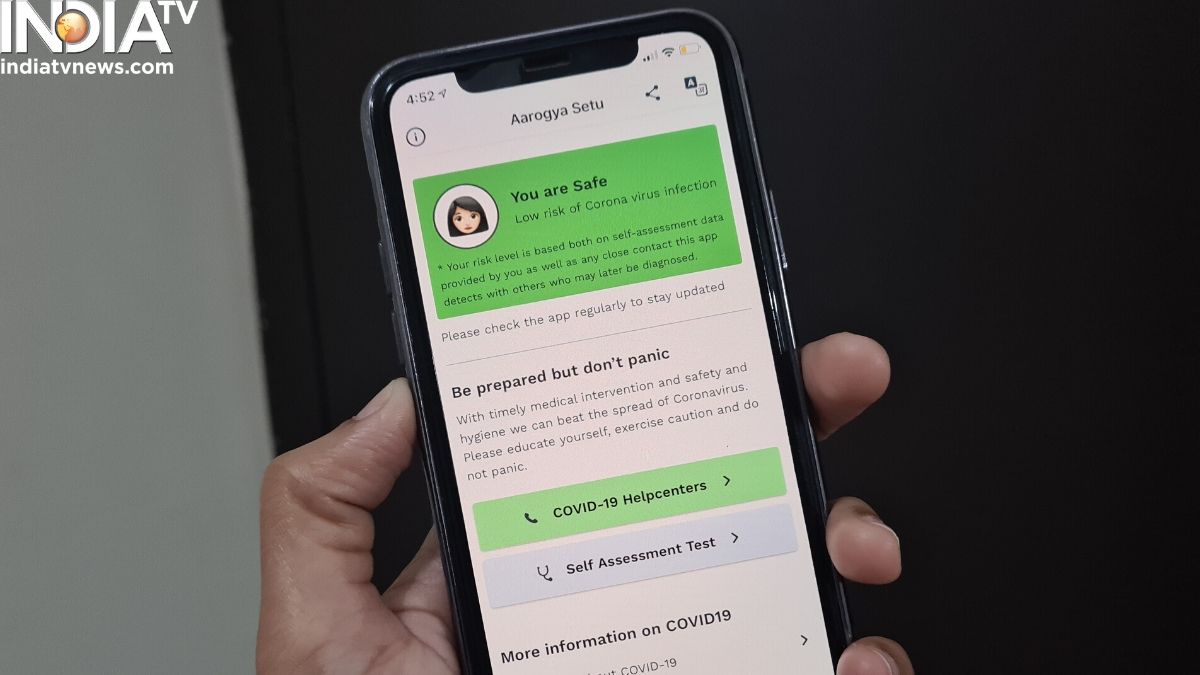
Aarogya Setu Indian COVID-19 tracker app: How to download, use on Android, iOS devices
India TV NewsCoronavirus cases are spreading like wildfire in India and other nations and it gets mandatory to keep an eye on the virus and stay as updated as possible. Therefore, here's how you can download and use the app via an Android or iOS device: Aarogya Setu Coronavirus tracking app: How to download on Android, iOS? Head to Google Play Store or the App Store Look for Aarogya Setu in the search bar and in the dedicated search section Once the app is displayed, press the Install option to download it on your smartphone You can also head to MyGov.in website, look for Aarogya Setu app, scan the QR code available to download it on your Android and iOS device. Aarogya Setu Coronavirus tracking app: How to use on Android, iOS? You just need to follow these steps to get started: How to use Aarogya Setu app on Android, iOS Open the Aarogya Setu app on your smartphone You will get to select from 11 languages.
History of this topic
Platforms to help you Track Covid Cases besides Aarogya Setu
India TV News)
COVID-19 vaccination: How to register on Aarogya Setu app, which photo ID to submit
Firstpost)
Users Beware! This SMS Claiming Free COVID-19 Vaccine Registration in India is Fake
News 18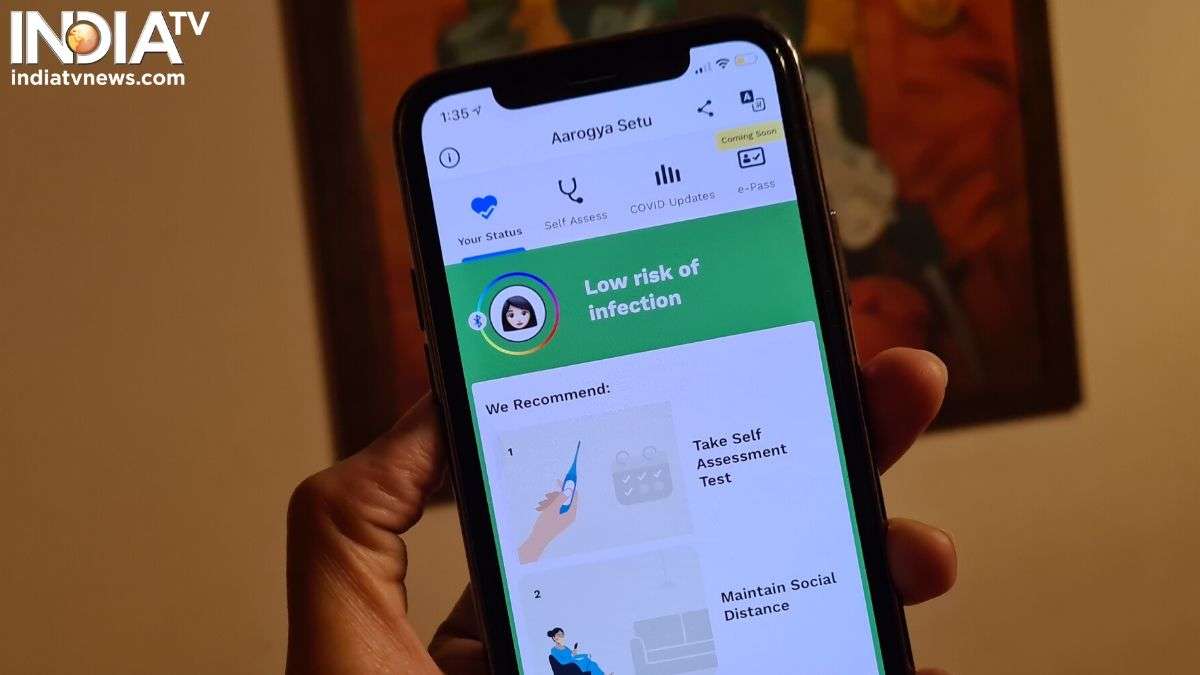
COVID-19 vaccination third phase: How to register for coronavirus vaccine via Aarogya Setu app on Android, iOS
India TV News)
COVID-19 Vaccine for All Above 45 Years From April 1: How to Register via Aarogya Setu, Co-WIN Site
News 18
COVID-19 Vaccine registration: How to book an appointment via Aarogya Setu app on Android, iPhone
India TV News)
Aarogya Setu App Gets Dedicated COVID-19 Vaccine Registration Section: How to Book Slot
News 18)
Aarogya Setu App Can be Used to Register for COVID-19 Vaccine Apart from Co-WIN Portal: Here's How
News 18)
Co-WIN App Rolls Out to Everyone Today: Govt of India's COVID-19 Vaccine Tracker Explained
News 18
Aarogya Setu integrates with CoWIN app, here is how you can access COVID vaccine information, certificate
India TodayFine-tuning the State-of-the-app technology
The Hindu)
Aarogya Setu Gets a New CoWIN Dashboard for COVID-19 Vaccine Certificate, Other Related Details
News 18
Co-WIN app: How to register for COVID-19 vaccine, documents required and more
India TV News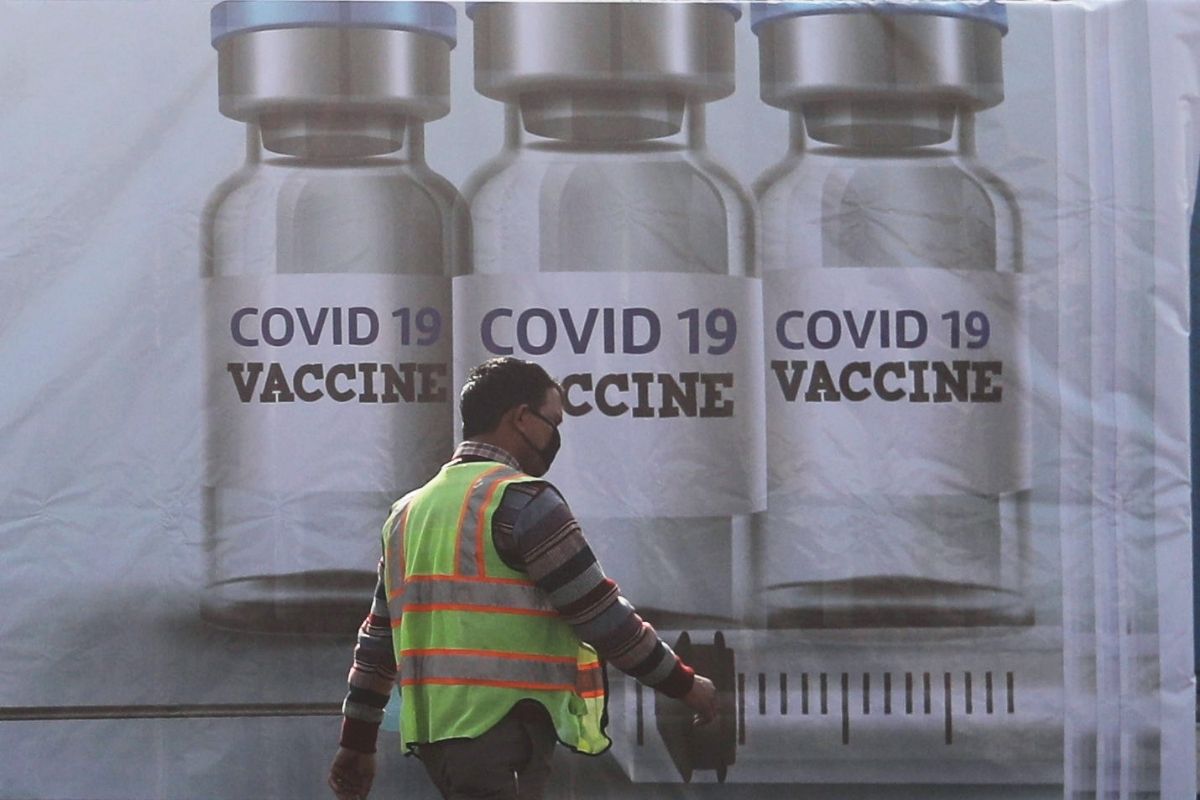)
Co-WIN Coronavirus Vaccine App Will Let Indians Register for COVID Vaccine: How It Will Work
News 18
Co-WIN Coronavirus Vaccine tracking app available for Android, iPhone: How to download, register
India TV News
Aarogya Setu app developed in govt and private collaboration, clarifies Centre
Live Mint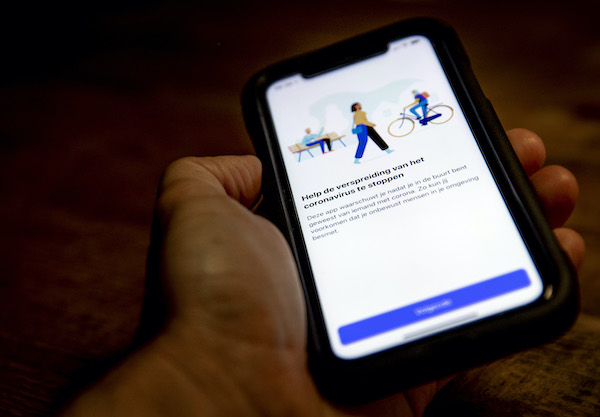
Several months behind schedule, the Dutch coronavirus app goes nationwide
Dutch News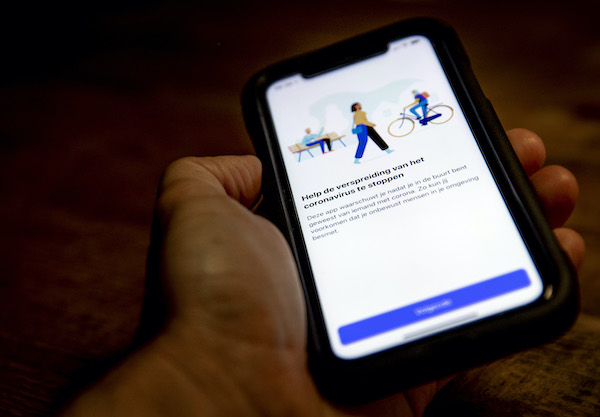
Several months behind schedule, the Dutch coronavirus app goes nationwide
Dutch News
1.5 million can’t download Dutch coronavirus tracking app; 800k downloads so far
NL Times
Aarogya Setu now world's most downloaded covid-19 tracking app
India Today)
Google-Apple's COVID-19 exposure notification rolls out for users in India, not compatible with Aarogya Setu yet
Firstpost
Opinion sharply divided about using an app to trace coronavirus cases
Dutch NewsAarogya Setu app is now open source: what does it mean?
The Hindu
Coronavirus tracking app code unveiled; final version to come next month
NL Times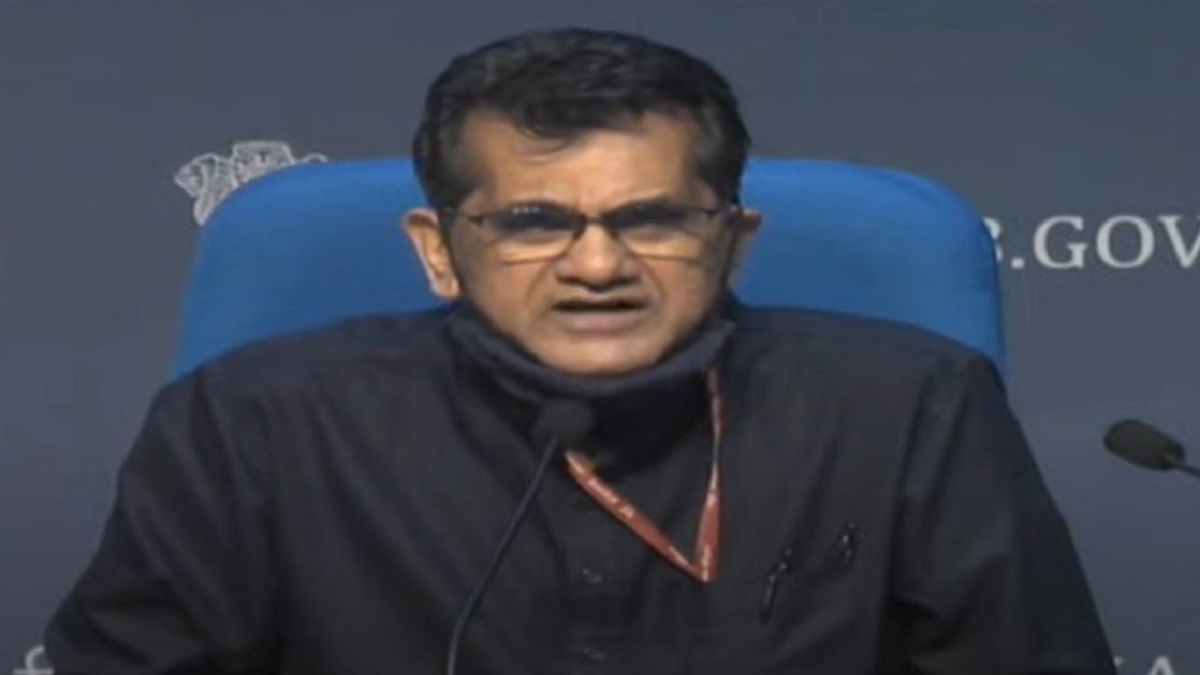
Govt makes Aarogya Setu an open-source app for Android users
India TV News
Aarogya Setu app users cross 2 crore mark in Uttar Pradesh: Official
Hindustan TimesAarogya Setu Coronavirus contact tracing app now reaches JioPhone: Know details
India TV NewsHockey India makes it mandatory for players to download Aarogya Setu app
The Hindu
India follows China's lead to widen use of coronavirus tracing app
India Today
A quick look at the Aarogya Setu App and how it works
Op India
Coronavirus tracking app ready for beta testing by end May
NL Times
Surveillance system or Covid-19 tracker? Coronavirus tracing Aarogya Setu app raises privacy concerns in India
Hindustan TimesWatch | How does the Aarogya Setu app work?
The HinduCoronavirus | Health Ministry launches Aarogya Setu IVRS facility for those without smartphones
The Hindu_1586858394422_1586858394913_1588738999310.png)
Aarogya Setu: Phones without app will draw punishment for users in Noida, Greater Noida
Live Mint
Aarogya Setu App: Follow these simple steps to do a self-assessment test
India Today)
Workers sign petition urging govt to issue advisory clarifying that 'Aarogya Setu' app isn't mandatory
FirstpostAll Central govt. officials to use Aarogya Setu app
The HinduCoronavirus tracing app COVIDSafe released by Government to halt spread of COVID-19 in Australia
ABCCoronavirus | What are the concerns around the Aarogya Setu app?
The Hindu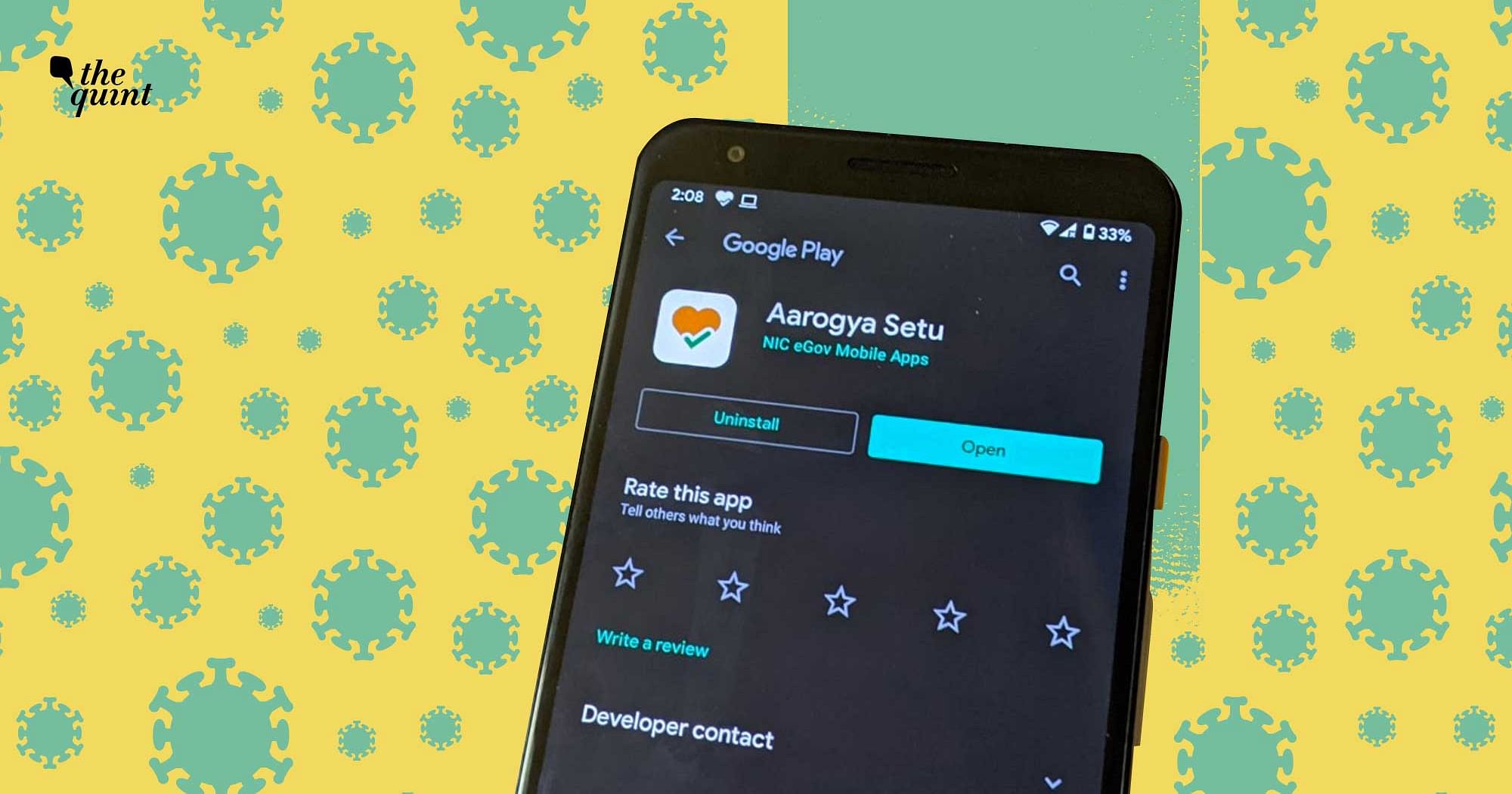
CBSE Promotes Aarogya Setu App, Asks Schools to Sign Up Parents
The Quint
Haryana directs school teachers to download Aarogya Setu app
India Today
Army tells personnel to use cyber safety precautions while using Aarogya Setu app
Deccan Chronicle)
Coronavirus Outbreak: Prasar Bharati makes it mandatory for staff to download and use Aarogya Setu app
FirstpostAarogya Setu becomes world's fastest app to reach 50 mn downloads: NITI Aayog CEO
The Hindu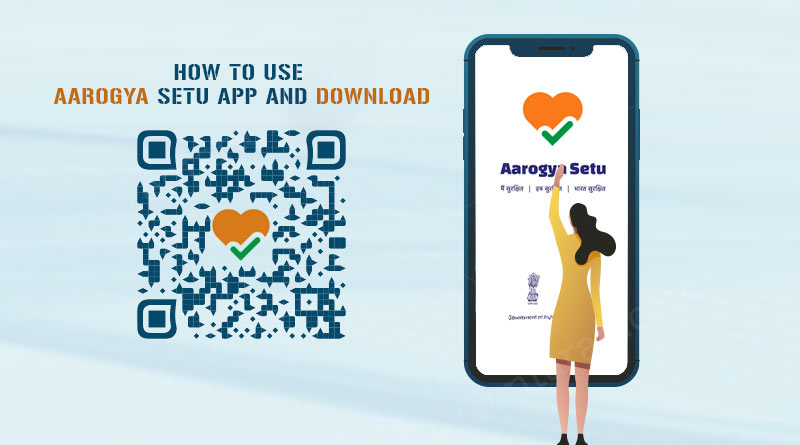
COVID19: Delhi HC Requests All Officials To Download Aarogya Setu App
Live Law
Aarogya Setu App can be used as e-pass to facilitate travel amid lockdown: PM Modi
India TV News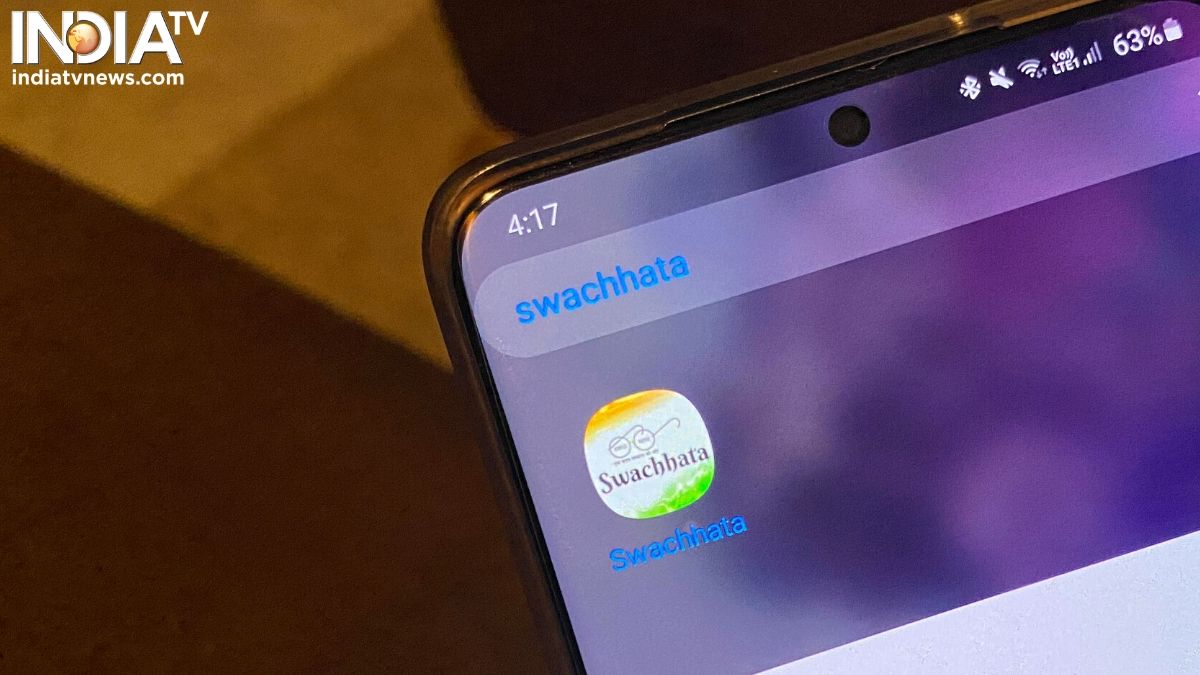
Swachhata-MoHUA app: Use this app to complain about Coronavirus lockdown violation, get food on Android, iOS
India TV News
Aarogya Setu app will soon get an IVR service as Indian Govt and Tamil Nadu join hands: See what it is
India TV NewsDiscover Related