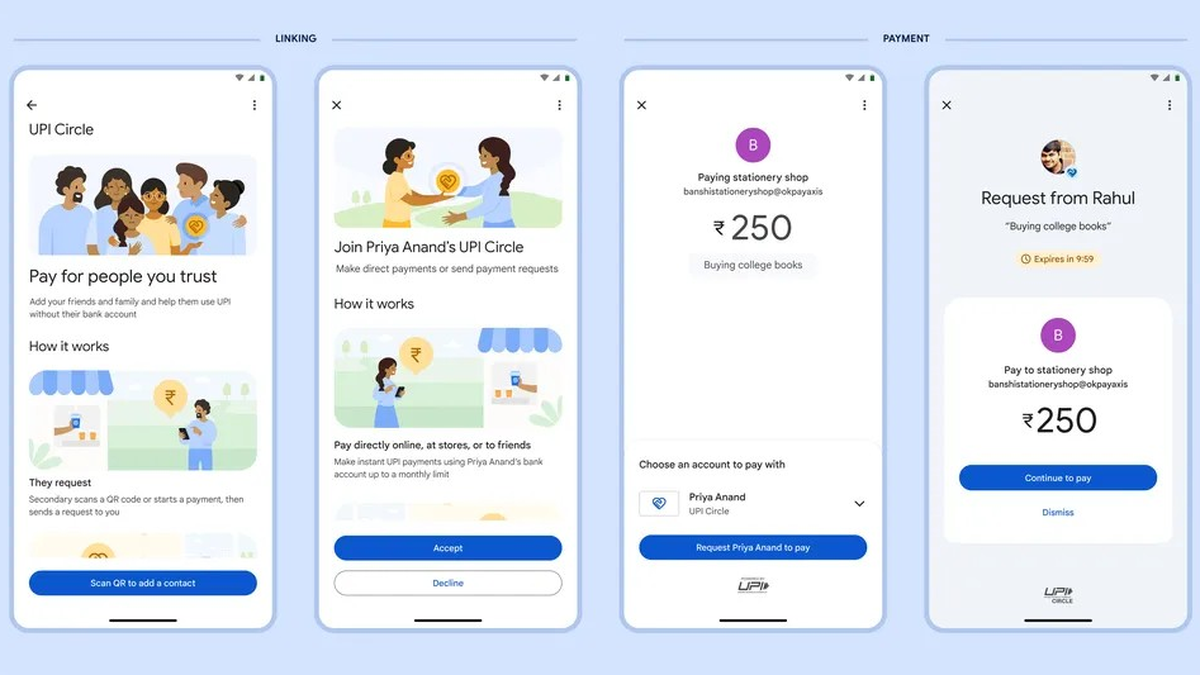WhatsApp Pay goes live in India: Here is how to use it
India TodayWhatsApp Pay is now available for users in India. Expressing his thoughts about launching WhatsApp Pay in India, Facebook CEO and co-founder Mark Zuckerberg said, “We’ve been working on this with the National Payments Corporation of India, who oversee everything to make sure it’s secure and reliable. WhatsApp has five partnered with five leading banks including ICICI Bank, HDFC Bank, Axis Bank, the State Bank of India, and Jio Payments Bank to enable UPI payments in India. So here is how you can set up WhatsApp Pay on your phone — First, you need to update your WhatsApp on Play Store to get the Payments feature — On your Android device, open your chat window on WhatsApp and tap on three vertical dots on the top right corner. — Once the Payments window opens, tap on Add new payments method — Tap on accept and continue to proceed further — When you tap on accept, you will be taken to a new window with a list of banks that have partnered with WhatsApp — Select your bank from the list and verify the account using your phone number.
History of this topic

‘WhatsApp Payments not looking to compete as a fintech firm’
The Hindu
WhatsApp Users Will Be Able To Make Calls And Send Messages To Other Apps: Will It Come To India?
News 18
How to make UPI payment with WhatsApp
The Hindu
WhatsApp adds rival in-app payment options in India commerce push
The Hindu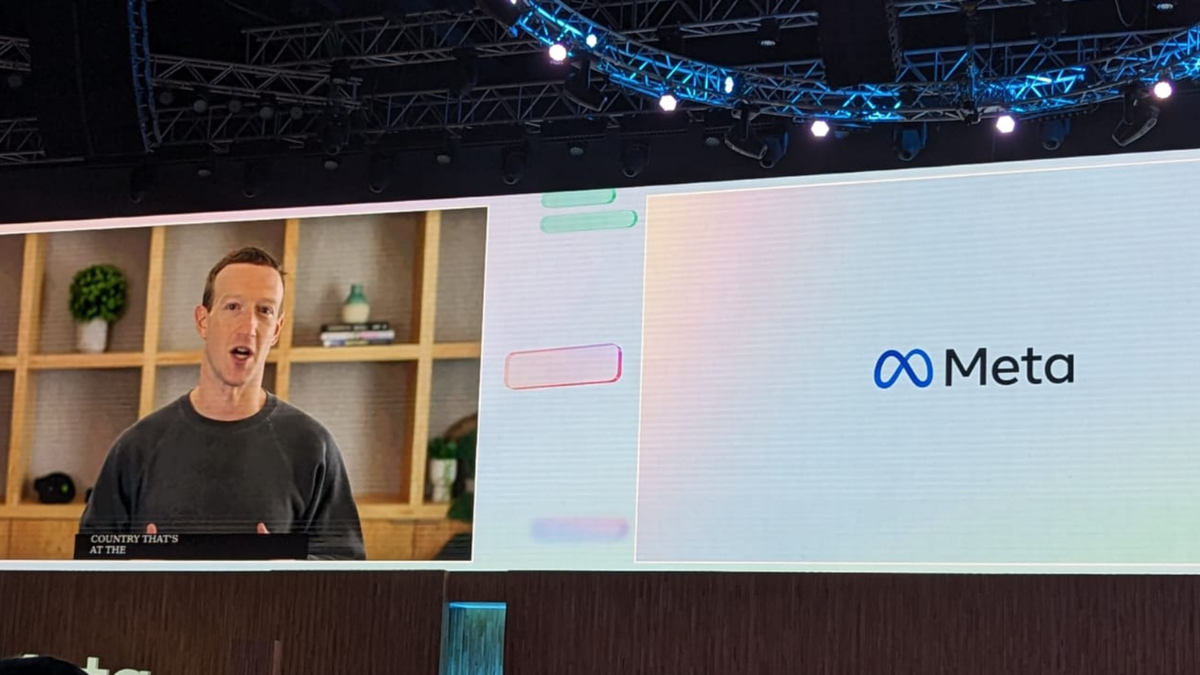
Meta launches UPI payments for WhatsApp Business messaging in India
The Hindu
Apple In Talks With UPI Apps To Launch Apple Pay Service In India: What It Means
News 18
Apple Pay set to launch in India, talks underway with NPCI: All details here
India TV News
WhatsApp Pay India head Vinay Choletti quits
The Hindu
Tech tips: Here is how to transfer money to bank account using WhatsApp
India Today
WhatsApp Money Transfer: Here is how you can send money from WhatsApp UPI
India TV News
SBI to Launch WhatsApp Banking Services Soon, Says Chairman Dinesh Khara; Know More
News 18
Govt Mulls Tie Up Between India Post Payments Bank and WhatsApp: See What's on Cards
News 18
WhatsApp Is Giving Rs 35 Cashback On Up To 3 Payments To Motivate You To Use WhatsApp Pay
News 18
UPI Payment Glitch: Now Access 24x7 Helpline Via WhatsApp; Know How To Use
News 18
WhatsApp Gets NPCI Nod To Expand Payments Feature To 100 Million Users
News 18
WhatsApp starts QR code payments in India, targets Paytm, Google Pay
Live Mint
WhatsApp empowers 500 villages in India with access to digital payments
Hindustan TimesWhatsApp gets approval to offer payments service to 40 million users in India
India Today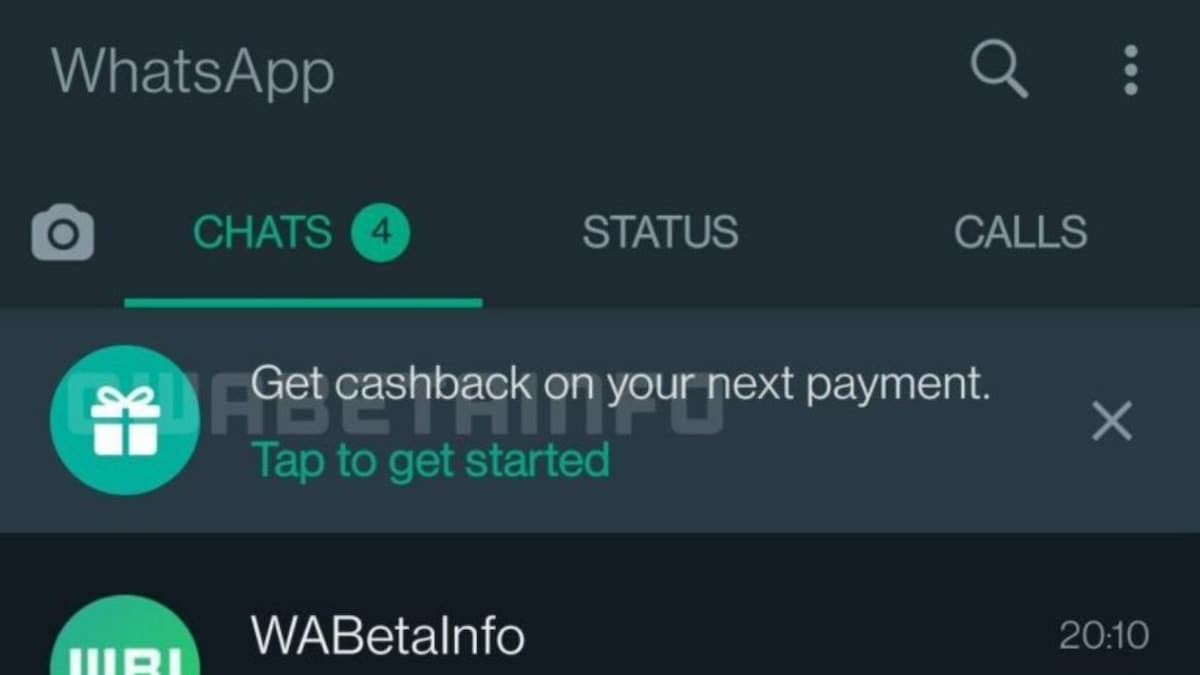
Like Google Pay, WhatsApp Will Also Offer Users Cashback Coupons On UPI Payments
News 18
WhatsApp working on feature to reward users in India with cashback for using WhatsApp Payments
India Today
WhatsApp Pay: Here's how to check your bank account balance
India Today
WhatsApp users in India can now add Payments Background while sending money through the app
India TodayWhatsApp appoints ex-Amazon executive to head India payments division
The Hindu
WhatsApp Pay feature now rolling out to more Indian users
India TodayWhatsApp rival tests cryptocurrency payments
The Hindu
An antitrust probe to safeguard the rights of our WhatsApp users
Live Mint
SC seeks WhatsApp reply on plea for non-sharing of UPI data with any third party
India TV News
Online Payment Systems Beyond RBI: A Threat To National Financial Security
Live Law)
UPI Payments via Google Pay, PhonePe and More May Not Function Properly For Few Days, Here's Why
News 18)
WhatsApp Could Be Adding These Cool Features Soon: Multi Device Support, Calls From Your PC And More
News 18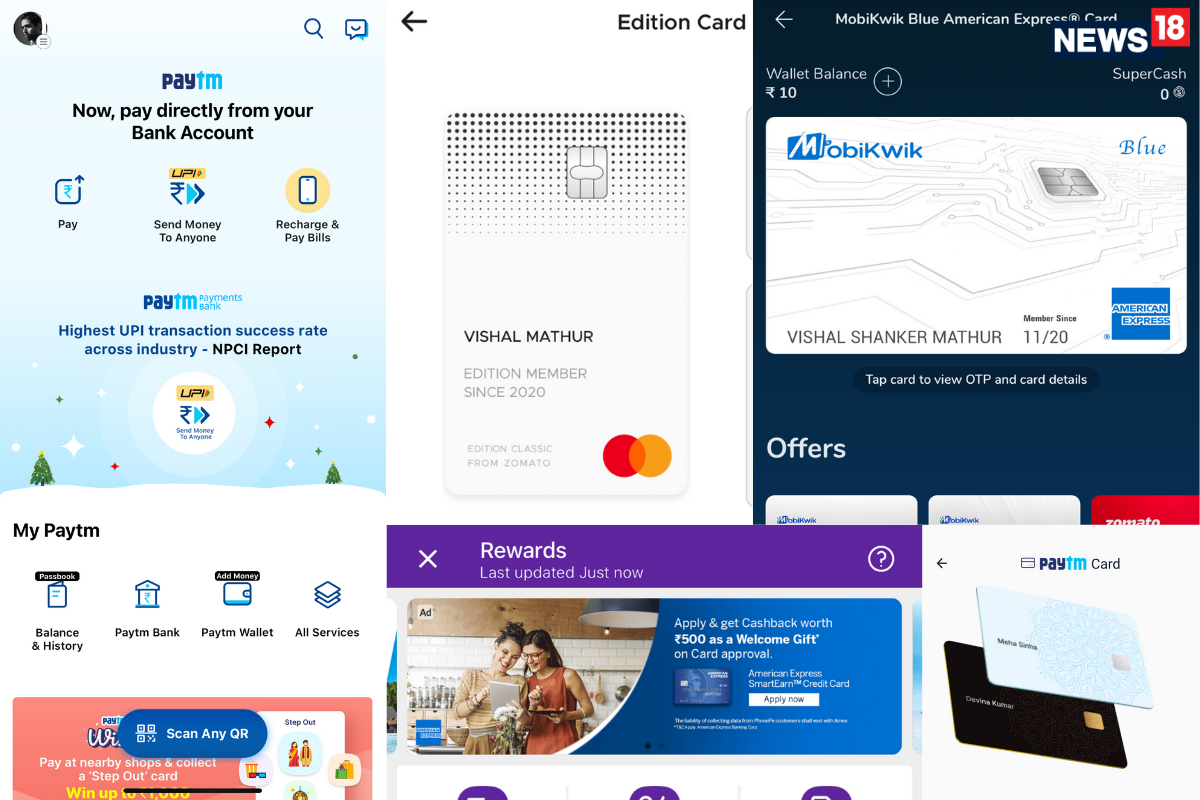)
Digital Payments Got A Big Push In India This Year And That Included UPI And Credit Cards
News 18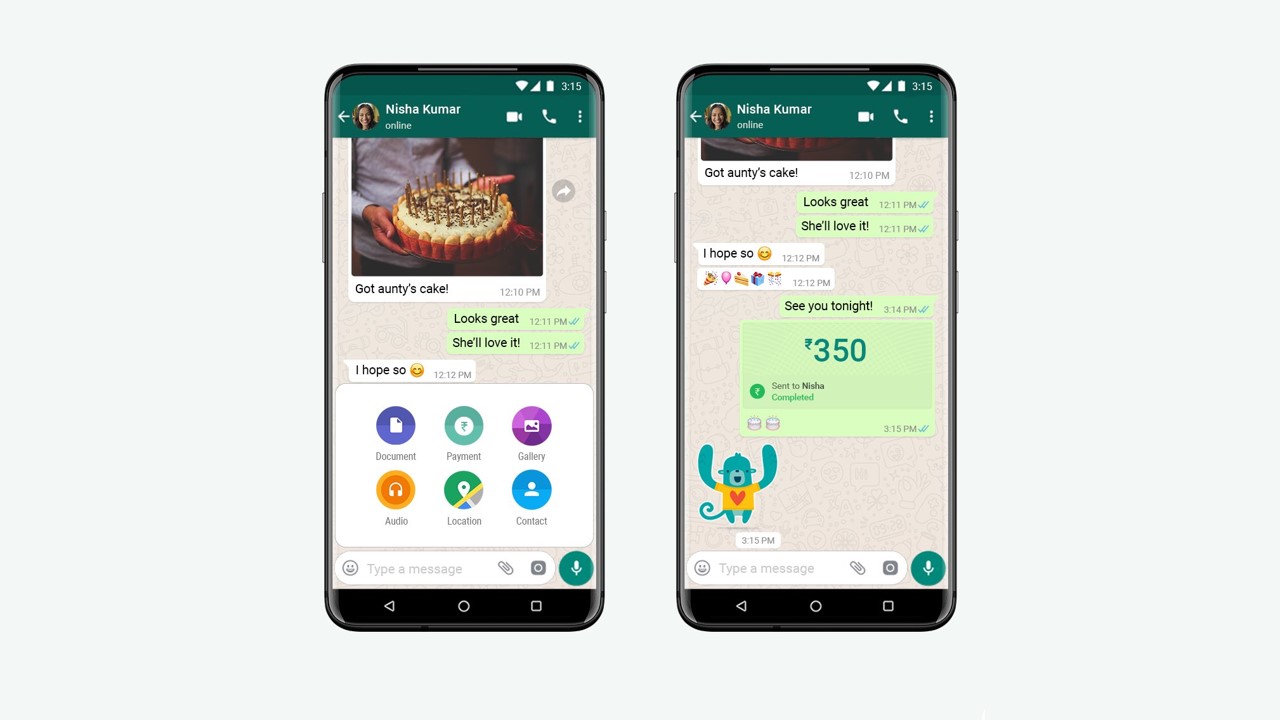)
WhatsApp Payment is live for 20 million users in India: Here is how to transfer money
Firstpost)
Paytm Payments Bank Relies On Superior Tech To Clock Highest UPI Payments Success Rate In India
News 18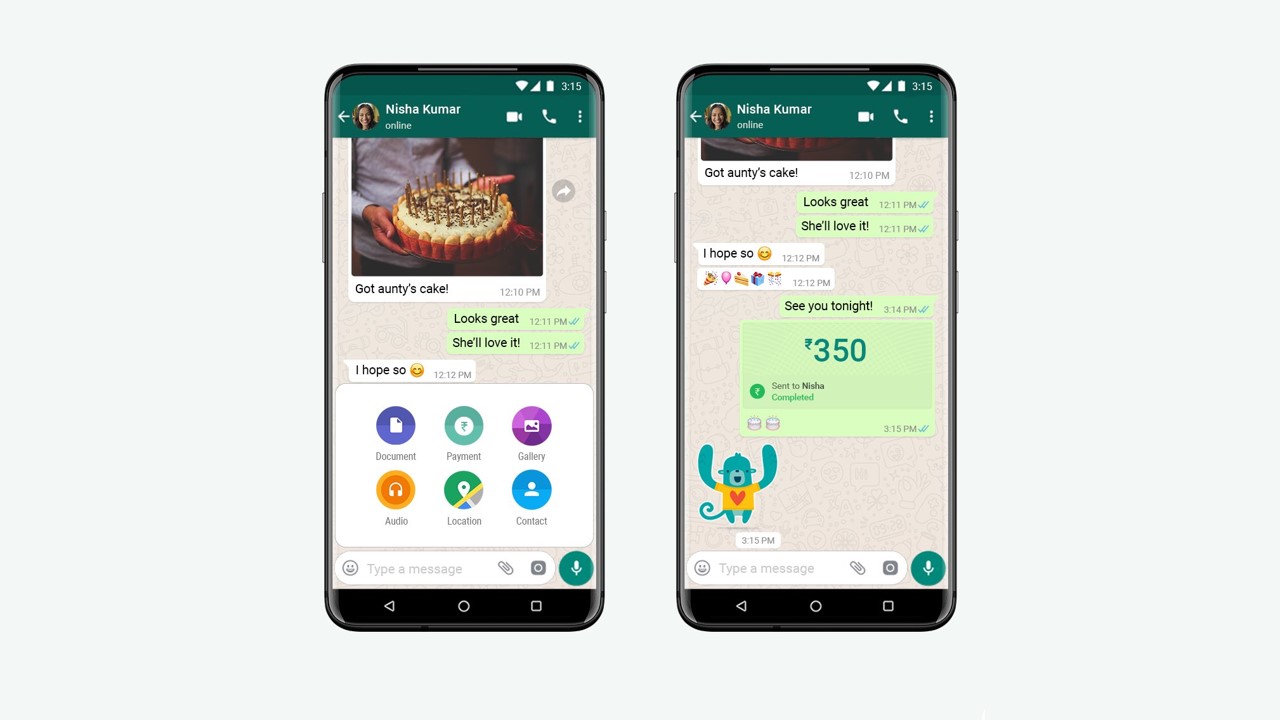)
WhatsApp partners with SBI, ICICI, Axis and HDFC Bank for its payment service in India
Firstpost)
Explained: Here Is How You Can Set Up WhatsApp Payments On Your iPhone Or Android Phone With UPI
News 18)
WhatsApp Payments Is Now Live With SBI, ICICI Bank, HDFC Bank And Axis Bank For UPI Payments
News 18)
Facebook Fuel For India 2020: Facebook Outlines 2021 Vision With Focus On Small Businesses And UPI
News 18)
Mukesh Ambani And Mark Zuckerberg In Conversation at Facebook Fuel For India 2020: Key Takeaways
News 18WhatsApp Payment | How to get started?
The Hindu
WhatsApp vs Telegram: Which app deserves a spot on your Android or iPhone
India TV NewsWhatsApp introduces payment services in India
The Hindu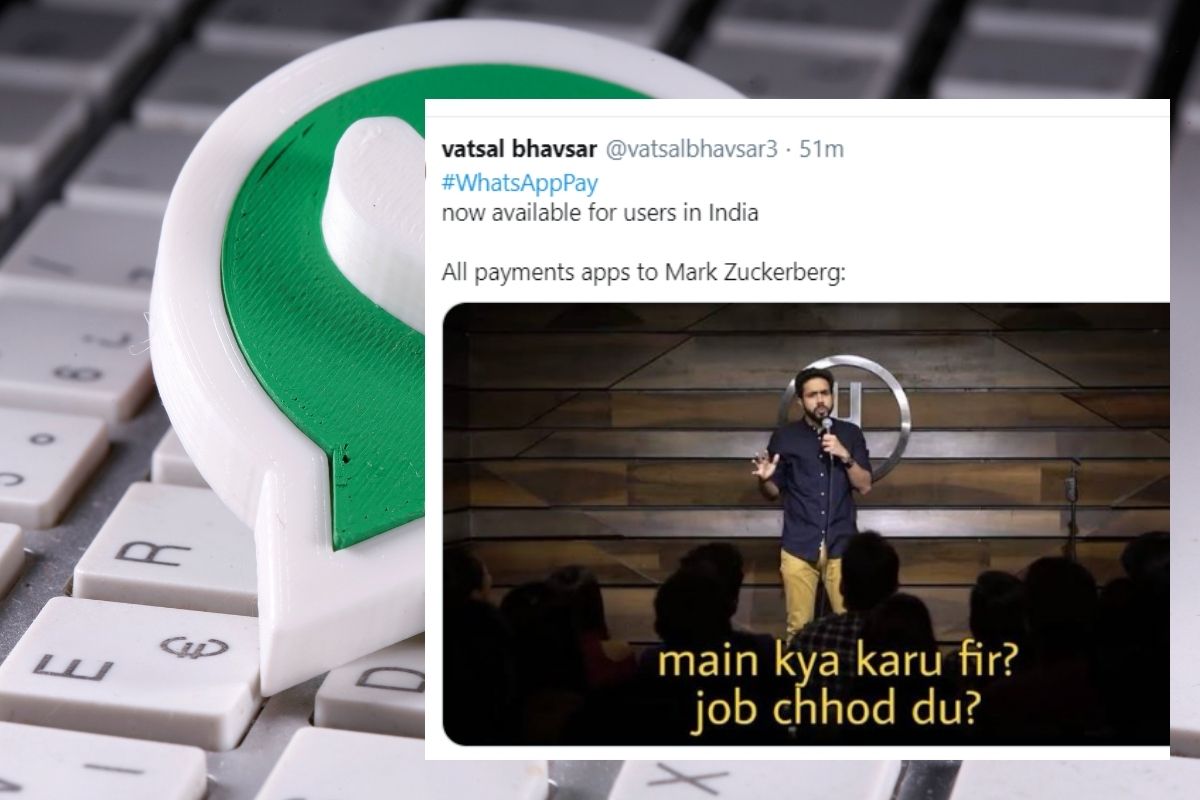)
WhatsApp Pay is Finally Live for Indian Users and Twitter is Paying Back With Hilarious Memes
News 18
Will WhatsApp charge you for sending money? Mark Zuckerberg replies
Live Mint
WhatsApp Pay now live in India: Link these 5 bank accounts to use service
Live Mint
New WhatsApp feature: How to use UPI payments service
Live MintWhatsApp payment service goes live in India
The Hindu)
EXPLAINED: UPI Transaction Cap For Google Pay, WhatsApp Pay, PhonePe And Others, But Should You Worry?
News 18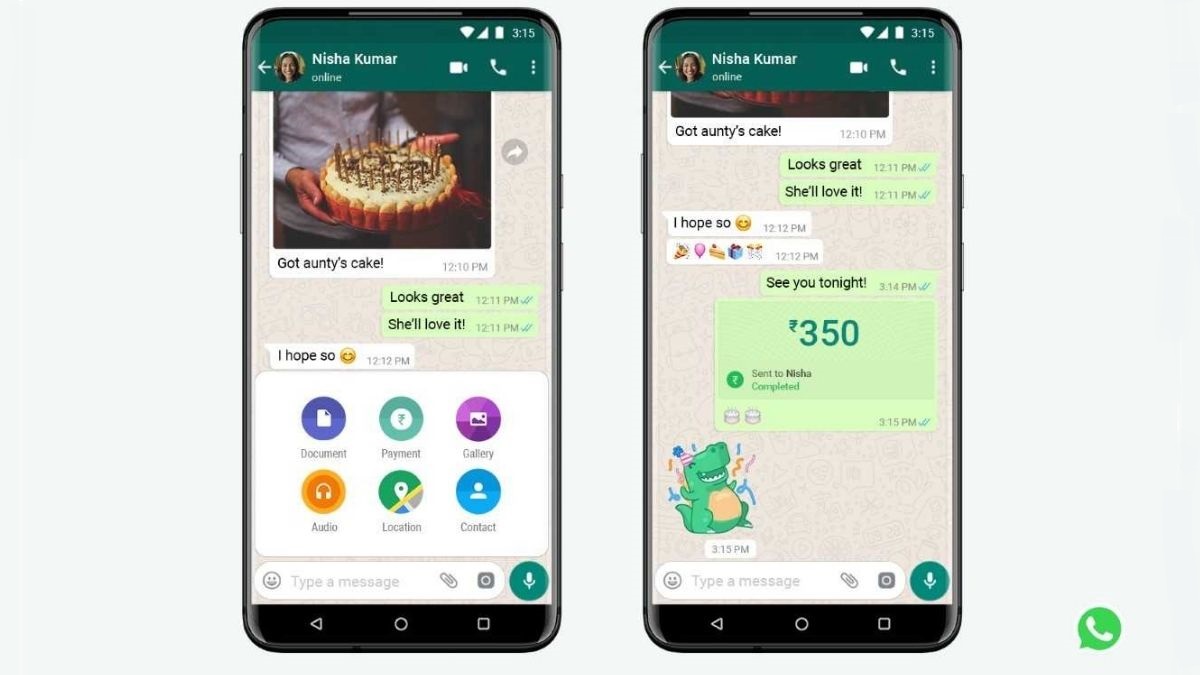
WhatsApp Payments gets a nod to allow users make UPI-based payments in India: How to use on Android, iOS?
India TV News)
WhatsApp Pay Is Now Live In India: Here Is How To Set Up WhatsApp Pay, Make Payments And More
News 18
UPI will create opportunities for Indian SMBs: Mark Zuckerberg
Live MintDiscover Related



_1653629830547_1734242852120.jpg)